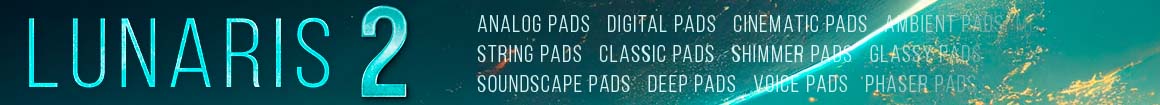tl;dr: reliable, transparent and feature packed, with minimal setup or downtime required. M.R. Miller is the man!
Here's a summary of my experience so far, I hope it helps!
My work as an assistant requires a great deal of template maintenance. Modularity is key since I'm responsible for sorting a vast collection of samples (commercial and private), while researching new libraries and rediscovering old ones, in order to keep things fresh for the next project.
I've used Lemur, TouchOSC, OSCulator, and ended up setting up my own controller in Open Stage Control (OSC), which is an awesome application. I had the dynamic articulation grid, Metagrid-like app switching with shortcuts, libraries/instruments navigation and MIDI controller. Having all that working per-patch is a pain in the groin when you are dealing with patches regularly rotating the main template. I still have nightmares about sends transformers and articulation scripts, if you are a Cubase user you probably know what I mean. What at first seemed like a nice DIY solution, became overwhelmingly impractical to maintain.
Patchboard solved all these issues straightaway. You install it, add a remote device in Cubase and done, instant-integration with all projects. That's priceless, IMHO. The only thing you have to do next is right click (or tap and hold) and pick a Patch Preset from an ever-growing list of libraries. Quick and dirty example:
I'm in the process of creating detailed presets for our entire collection and will share them with Mike so he can share them with other Indie/Pro users via app. Metadata, key ranges, colors, switches, faders, zones, notes, the whole shebang meticulously edited so folks can forget Kontakt, Play, Sine, Spitfire, Engine, Falcon, et al and focus on writing music. That's the cool thing about Patchboard, even if you use the DIY version, you get the same features commissioned by Pro users. This is a niche program targeted at working composers that anyone else can benefit from.
Still, the patch editor is a delight to use and create your own presets from scratch. I strongly encourage anyone buying Patchboard to do so, regardless of the tier. It's also possible to import Logic articulation sets and have half the work done for you. Additionally, you can automate the tagging process with a bit of creativity and json editing.
The app itself is very optimized and runs virtually on any device. There are no limits for simultaneous devices, so you can have assistants tweaking your template in real time while working on a cue, each with its own view settings.
And, finally, there's the man behind the app. Mike is a genius and I don't say that lightly. The dude builds robots, was the leading developer for MOTU's Digital Performer and is a ridiculously talented composer. I was Patchboard's first Windows user, so I experienced his support in full glory. There's a reason he's worked for composers like Danny Elfman, Jeff Russo, Austin Wintory and Brian Tyler. Not using Patchboard feels like going back to the dark ages of template building/management, I'm forever hooked hahaha
I barely scratched the surface so please check out the website! If you have any questions from an user perspective, feel free to get in touch, I'd be happy to help. This is a cool thing and I hope it grows into something even more special.

 patchboard.app
patchboard.app