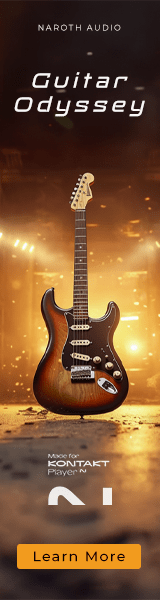A further word about the undocumented AUX track trick. This capability has been a convenient little undocumented feature in LogicPro going back for years, but however it works...documented or not...it only works across 16 midi channels as of now. I doubt Apple will do anything with this since its like a hidden little old feature that somehow has slipped through the cracks, but doesn't really follow the normal paradigm for how Apple has chosen to provide multi-timbral capabilities in LogicPro. It could go away entirely for all we know, and unlikely to be increased beyond 16 channels most likely. You can always ask Apple in feature request, it doesn't hurt to ask.
Main benefit I see of the AUX trick is that you can automate the returning audio in lanes directly below the midi track. Also, I believe the Mute/Solo buttons work as you might expect on the track headers, directly connected to the audio of each AUX. And the track header meter too. There are some downsides, for example AUX tracks don't allow track delay setting. There might be some other downsides, I can't remember now.
In any case, if you use the documented modes of multi-timbral...that would be by either using multi-timbral instruments the normal Apple way..which means the Solo/Mute/Meter on the track header are all wonky and are all linked to the first set of audio outputs, while all the other midi tracks have useless things happening on the track header for mute/solo/meter. But on the other hand, track delay works. Another downside is that if you want to do any automation on the audio coming from each AUX, you have to still create an additional AUX track, just as a place to put the audio automation, while the midi will be on a separate midi track. Yea I hear ya...but it is what it is...
The other approach is to use the environment. now if you use the environment you can easily cable in something that will insert PC messages and obtain the 64 tracks per Kontakt instance with my KSP script. You still end up with separate midi and returning audio tracks (if you want to automate the audio, otherwise you don't need an AUX track). And the mute/solo/meter also work per-track, but they operate on midi rather then audio. but anyway, this is still a fairly documented approach and I would consider it more likely to be supported by Apple.
Lastly you can use AU3 version of VePro...which with either of the above approaches will give you as many as 768 midi channels feeding into VePro to use as you wish...
So you have options...but the AUX track trick..while kind of cool...does have its limitations and I think its unlikely that Apple will expand it to work with 25 midi channels (matching LogicPro's limitation of 25 audio returns from multi-timbral plugins).