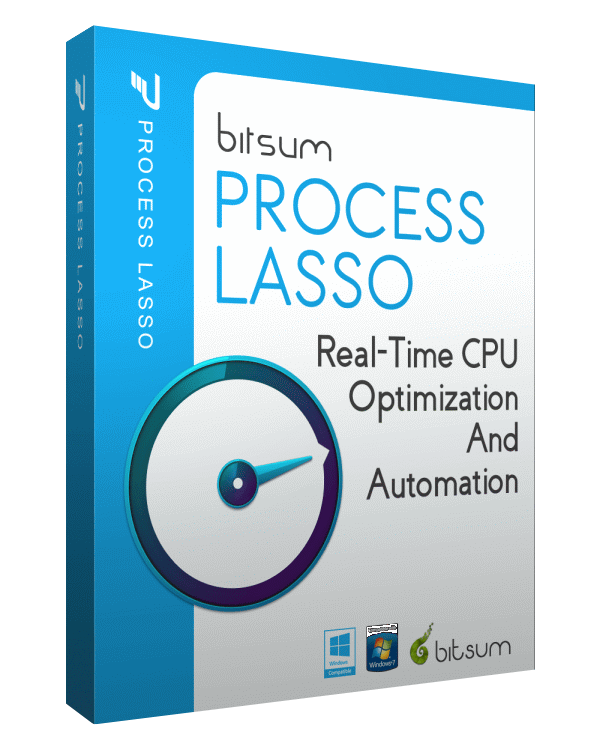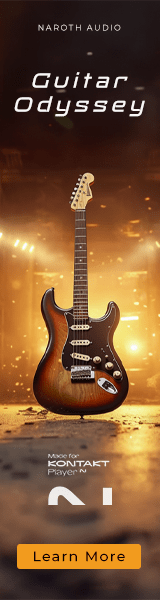TheMysterium
Member
On my 6 year old PC it is absolutely essential to change the Windows power plan to High or Ultimate Performance when working in Cubase on a lower latency. Otherwise, audio performance suffers tremendously and is very unstable.
For those like me who have to change power plan all the time (you'll want Balanced mode for normal PC operation, otherwise your PC won't even go into sleep mode), you can use a Stream Deck (or similar device) button to instantly change the active power plan.
For Windows 10 it goes as follows (not sure about Windows 11).
In the Stream Deck software, add two new buttons. Go to System -> Open and drag the Open (the little rocket) icon to the desired button.
Fill in the desired title and under "App / File" copy/paste the following command:
powercfg.exe /setactive 381b4222-f694-41f0-9685-ff5bb260df2e
(for the Balanced power plan)
powercfg.exe /setactive e9a42b02-d5df-448d-aa00-03f14749eb61
(for the Ultimate power plan)
That's it, now you can instantly switch between power plans before starting, or after closing your DAW.
Just one of those little things that makes DAW-life a little easier.
For those like me who have to change power plan all the time (you'll want Balanced mode for normal PC operation, otherwise your PC won't even go into sleep mode), you can use a Stream Deck (or similar device) button to instantly change the active power plan.
For Windows 10 it goes as follows (not sure about Windows 11).
In the Stream Deck software, add two new buttons. Go to System -> Open and drag the Open (the little rocket) icon to the desired button.
Fill in the desired title and under "App / File" copy/paste the following command:
powercfg.exe /setactive 381b4222-f694-41f0-9685-ff5bb260df2e
(for the Balanced power plan)
powercfg.exe /setactive e9a42b02-d5df-448d-aa00-03f14749eb61
(for the Ultimate power plan)
That's it, now you can instantly switch between power plans before starting, or after closing your DAW.
Just one of those little things that makes DAW-life a little easier.

Last edited: