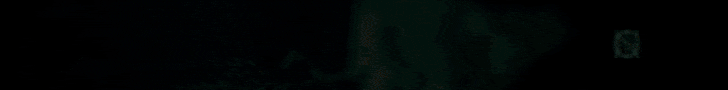This is currently a work in progress. Windows only for now, sorry :(
This app only support Windows Precision Touchpads. (For example the Logitech T650 is not a Windows Precision Touchpad, so it doesn't work. Apple Trackpad works)
I made an application which transforms touchpad input to MIDI input. Here is a video demo. Excuse my poor playing I'm still getting used to the touchpad.
I'm still getting used to the touchpad.
I will release it for Windows, for free, once I have time to finish it (may be a couple of weeks because I'm leaving for a trip soon).
In the demo the Y axis of the first finger is always dynamics and the Y axis of the second finger is always the vibrato. So you could use either your index finger or the ring finger as the dynamics, depending on in which order you start touching the touchpad.
Features:
- assign different fingers to different CC values (e.g. left most finger is CC 1 and right most CC2 or first finger pressed is CC100 and second finger pressed is CC101). Should work for as many fingers as the touchpad supports. Apple Magic Trackpad supports 5+
- assign different partitions for the touchpad (e.g. left side is CC1 and right side is CC2).
- XY slider support
- Assign a MIDI CC and a MIDI channel. You can assign the output range of the CC values as well (e.g. 0-127 or 50-100)
For example you could partition the touchpad into 4 different XY sliders such that the top left, top right, bottom left and bottom right areas are different XY sliders, totaling 8 different CC channels. Of course each area can have the multiple finger support as well, so with 4 partitions and 3 fingers, each using the X and Y axes, you could controls 24 different CC values with this app (not useful probably).
Alternatively you could setup e.g. 12 different Y sliders next to each other.
One use case I found was that I assigned my first finger Y axis to dynamics and X axis to vibrato. Then I assigned the second pressed finger Y axis to flutter, giving me control of dynamic, vibrato and flutter all with 1 hand using 2 fingers.
The app is buggy right now and lacks the feature to edit the configuration without touching the code. Once the bugs are fixed this should be ready.
If you know how to code in C# you can start to use it already: https://github.com/porrasm/touchpad-midi-controller
This app only support Windows Precision Touchpads. (For example the Logitech T650 is not a Windows Precision Touchpad, so it doesn't work. Apple Trackpad works)
I made an application which transforms touchpad input to MIDI input. Here is a video demo. Excuse my poor playing
 I'm still getting used to the touchpad.
I'm still getting used to the touchpad.I will release it for Windows, for free, once I have time to finish it (may be a couple of weeks because I'm leaving for a trip soon).
In the demo the Y axis of the first finger is always dynamics and the Y axis of the second finger is always the vibrato. So you could use either your index finger or the ring finger as the dynamics, depending on in which order you start touching the touchpad.
Features:
- assign different fingers to different CC values (e.g. left most finger is CC 1 and right most CC2 or first finger pressed is CC100 and second finger pressed is CC101). Should work for as many fingers as the touchpad supports. Apple Magic Trackpad supports 5+
- assign different partitions for the touchpad (e.g. left side is CC1 and right side is CC2).
- XY slider support
- Assign a MIDI CC and a MIDI channel. You can assign the output range of the CC values as well (e.g. 0-127 or 50-100)
For example you could partition the touchpad into 4 different XY sliders such that the top left, top right, bottom left and bottom right areas are different XY sliders, totaling 8 different CC channels. Of course each area can have the multiple finger support as well, so with 4 partitions and 3 fingers, each using the X and Y axes, you could controls 24 different CC values with this app (not useful probably).
Alternatively you could setup e.g. 12 different Y sliders next to each other.
One use case I found was that I assigned my first finger Y axis to dynamics and X axis to vibrato. Then I assigned the second pressed finger Y axis to flutter, giving me control of dynamic, vibrato and flutter all with 1 hand using 2 fingers.
The app is buggy right now and lacks the feature to edit the configuration without touching the code. Once the bugs are fixed this should be ready.
If you know how to code in C# you can start to use it already: https://github.com/porrasm/touchpad-midi-controller
Last edited:




 I went with simple primary colors but you could create something that matches your own space, your DAW colors, whatever - it's fully custom.
I went with simple primary colors but you could create something that matches your own space, your DAW colors, whatever - it's fully custom.