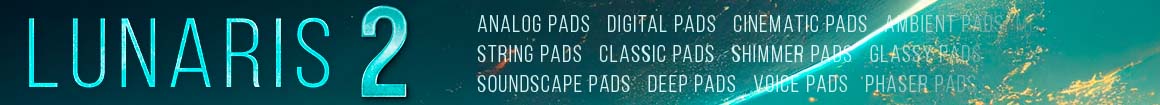Ron Newman
New Member
Newbie question (if this has been discussed elsewhere on the forum please advise):
When writing for violin/viola/celli/bass on separate tracks, what's the efficient way to keep track of voice leadings, etc.? While working on violas, for example, I forget what the celli are doing. I suppose just use Score view instead of PRV? Some other efficient workflow?
When writing for violin/viola/celli/bass on separate tracks, what's the efficient way to keep track of voice leadings, etc.? While working on violas, for example, I forget what the celli are doing. I suppose just use Score view instead of PRV? Some other efficient workflow?