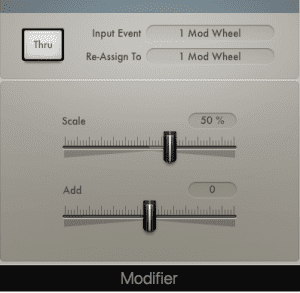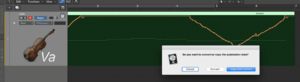Vik
Vi-k
OK - so it's not secret, but my feeling is that many users aren't aware of this or focusing on it: Logic's Modifier (MIDI plug-in).
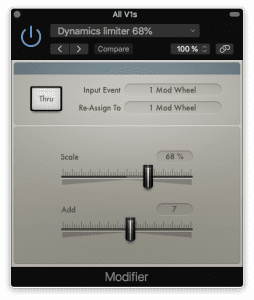
This little plugin is very useful:
You can set your mod wheel (or other controller) to avoid the upper range in your libraries, if you feel that they are too intense, have too much vibrato etc.
You can set it to focus on a certain range of your dynamic range, in a way which lets you use the full length of your fader to only crossfade between, say, ppp and f.
In short, it does things that some libraries have built in functions for, but which we want to use also in libs that don't have these features.
Soaring Strings, for instance, has a preset which only contain the there most quiet dynamic layers (the least soaring ones). Unfortunately this only exists for the sustains, but with this plugin, one can achieve something similar for the legatos as well.
Berlin Strings has various ways to do something similar: you can for instance enable one or more of the dyn. layers in this preset....

...and also enable "soft low layer", which expands the low dynamic range so it's easier to control with a fader/mod wheel. But unfortunately, manu libraries don't have such functions, and in my experience, some of their presets become a lot more useful by inserting the Logic Modifier into the channel strip.
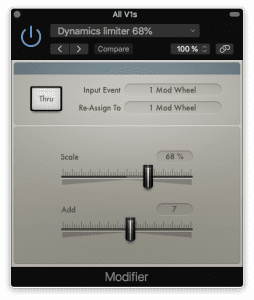
This little plugin is very useful:
You can set your mod wheel (or other controller) to avoid the upper range in your libraries, if you feel that they are too intense, have too much vibrato etc.
You can set it to focus on a certain range of your dynamic range, in a way which lets you use the full length of your fader to only crossfade between, say, ppp and f.
In short, it does things that some libraries have built in functions for, but which we want to use also in libs that don't have these features.
Soaring Strings, for instance, has a preset which only contain the there most quiet dynamic layers (the least soaring ones). Unfortunately this only exists for the sustains, but with this plugin, one can achieve something similar for the legatos as well.
Berlin Strings has various ways to do something similar: you can for instance enable one or more of the dyn. layers in this preset....

...and also enable "soft low layer", which expands the low dynamic range so it's easier to control with a fader/mod wheel. But unfortunately, manu libraries don't have such functions, and in my experience, some of their presets become a lot more useful by inserting the Logic Modifier into the channel strip.
Last edited:



 cheers, G.
cheers, G.