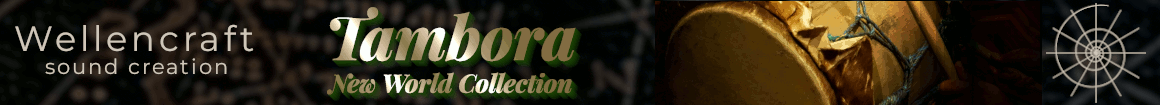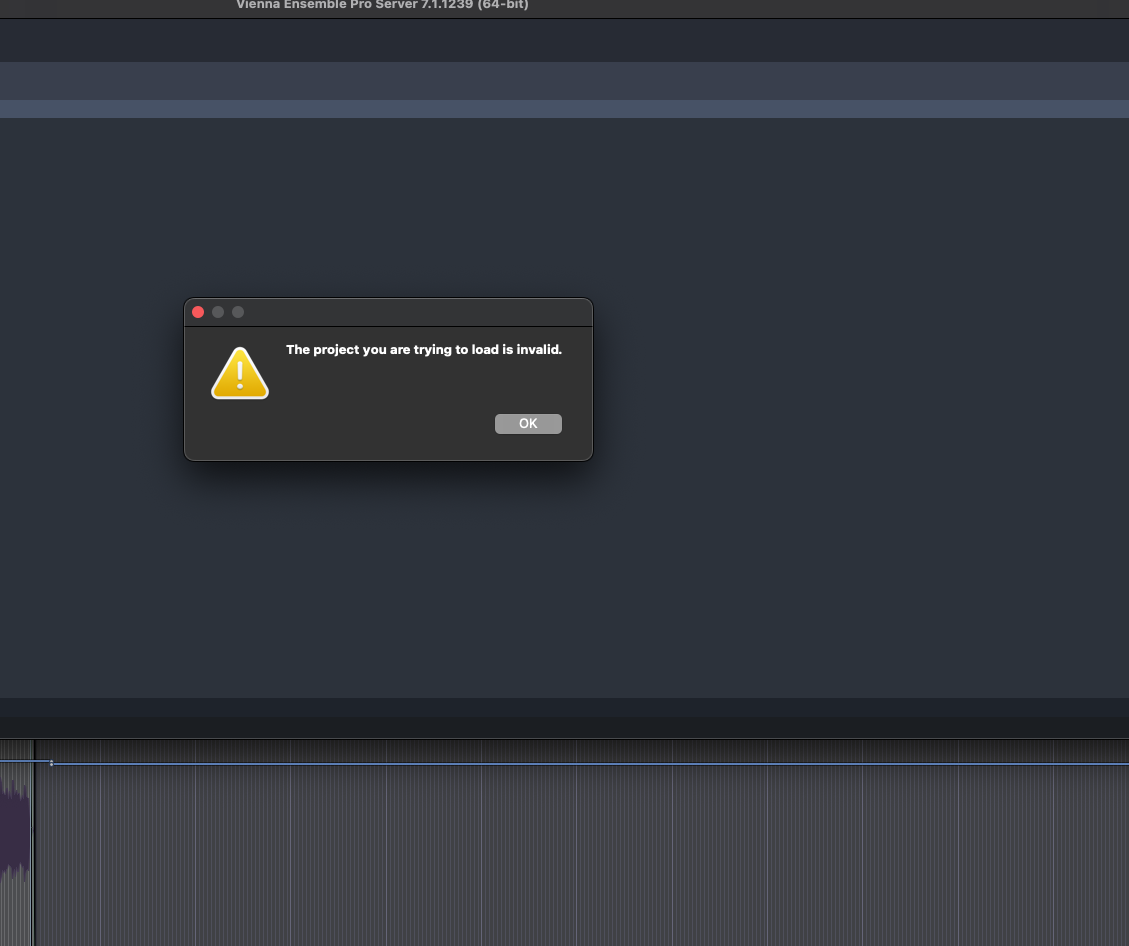quickbrownf0x
I had fun once. It was awful.
Hey guys, @Ben
Well I just upgraded to the latest VEPro7 version and apparently all the server projects I try to load are 'invalid'.

Tried the same on one of my other machines - same thing, same error.
Before the upgrade everything worked just fine, so what's going on?
Cheers.
Well I just upgraded to the latest VEPro7 version and apparently all the server projects I try to load are 'invalid'.

Tried the same on one of my other machines - same thing, same error.
Before the upgrade everything worked just fine, so what's going on?

Cheers.