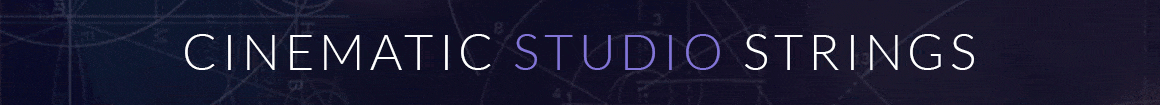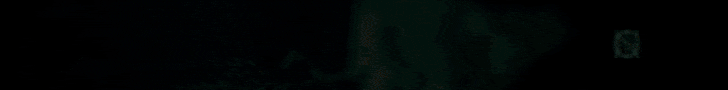Hi
I am interested in how those of you, that are DP11 user are dealing with large articulation maps like the ones from VSL in Duality Strings. In DP 11 you have all the articulation lanes beneath each other and will have to drag the marking to the right row. Or is there an other way, smarter maybe?
Regards Stig
I haven't gone down that road yet. But I look forward to hearing what others are doing. the problem I see is that with large and complex sample libraries, pretty much none of the DAW's provide a good way to handle all the possible combinations in a very usable way. You end up with too many rows in the articulation lane or in the drop down menu to select art, etc. Cubase at least does have the 4 expression map groups which could be used to reduce the number of articulation lane rows needed to represent many combinations. Potentially.
I think my thoughts with all of them, including DP, is to use the articulation map mainly just for the core articulations. a dozen or so. then use other methods for all the variations...which might include using a third party midi scripter...might include using the program change lane in some way, or might include using actual automation of some kind, combined with midi scripting...to provide the "combinations" and resulting key switches. I have sent a feature request to MOTU along these lines and they responded positively but I don't know if that means anything will actually happen.
It starts to come up even more when linking articulations to the quickscribe....Dp11.3 is still a little buggy there, I can make it crash when I get into that. They are working on that. But anyway with quickscribe you can use words and symbols to represent each articulation and its linked to the art map, and for me anyway, often a lot easier to look at compared to the piano roll articulation lane. However, same problem if you have a large complex library with many variations, there is no way to combine articulations to a single note...There is always one articulation for each note...and that menas you need thousands of combo articulations to represent all the combinations and quickscribe then becomes really messy. But should be possible, for example, to combine accent with staccato. The quickscribe should show two actual symbols represent those two aspects...and the art map should have a way to specify that particular unique combination as some set of key switches.. or it can get even more complex if you are basing it on that, and in addition the dynamic level might change which key switch to use, and muting on or off, etc.. cubase can give you 4 dimensions this way...but anyway it's something DP could improve on, but for now, its not really there....so...In my view it means keep a core set of articulations in the art map and then do everything else with scripting. I say scripting so that in the piano roll we can just use CC or parameter automation to specify things, and the script inserts the key switches during playback.
While we're on this topic...does anyone know if it's possible to edit the Program Change preset names somehow? since we're using a plugin, rather than external midi device, I don't think there is a way, but I am wondering if anyone knows a way. That might include using Midi Device Group or might not, I don't know, but I would love to be able to assign names to program change numbers so that if I use a PC lane for this kind of thing, I will see a meaningful name rather than #1, #34, etc..