JAZZ-FROM-HELL
New Member
Hello Logic users,
I'm trying to find out how to disable MIDI reset on a project or global setting. The reason I need this is because I have MIDI tracks which I'm recording from my keyboard, but when I play them back and stop, a MIDI reset message is automatically sent from Logic to the tracks which sets their CC1 to zero.
I found the "No reset" option per track in the track inspector, but not in any project or the global settings.

Is there a way to set "No reset" as a project or global config?
Logic Pro X v10.7.9.
Yuval
I'm trying to find out how to disable MIDI reset on a project or global setting. The reason I need this is because I have MIDI tracks which I'm recording from my keyboard, but when I play them back and stop, a MIDI reset message is automatically sent from Logic to the tracks which sets their CC1 to zero.
I found the "No reset" option per track in the track inspector, but not in any project or the global settings.

Is there a way to set "No reset" as a project or global config?
Logic Pro X v10.7.9.
Yuval

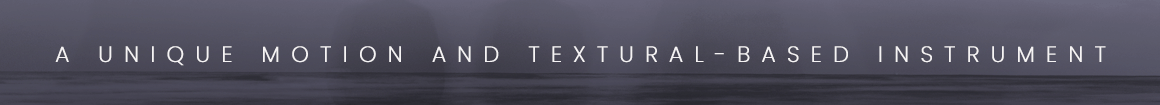
 -
- 
