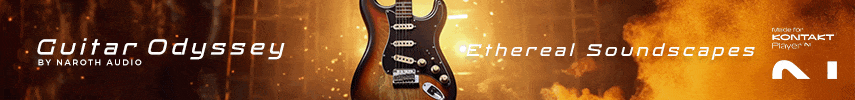Hello, I've searched on this topic but all answers are old (2 years old usually) or inconclusive. These questions are related to very big, high-track-count Orchestral Template projects with a lot of virtual instruments. I would really appreciate your help on this.
As of now, using the latest version of Kontakt 7 and the latest version of Cubase 13, and VEPro 6.5 (I didn't want to upgrade to 7):
1. Is there better performance hosting the Kontakt virtual instruments inside VEPro Server and connecting it to Cubase via the VEPro plug-in, or is it better to host Kontakt inside Cubase itself?
2. Should Multi-Threading INSIDE Kontakt be enabled if hosting Kontakt inside Cubase? What about if hosting inside VEPro Server?
3. Should Multi-Threading INSIDE Cubase be enabled if hosting Kontakt inside Cubase? What about if hosting inside VEPro Server?
4. Same for ASIO-Guard: Should ASIO-Guard be enabled if hosting Kontakt inside Cubase (most people agree yes I think)? What about if hosting inside VEPro (I've seen some people say in that cause ASIO Guard should be off in Cubase)?
5. Does ASIO-Guard add latency when live-playing a MIDI Track connected to the VEPro Plug-in (which functions as VSTI and is in turn is connected to VEPro Server outside Cubase)?
As of now, using the latest version of Kontakt 7 and the latest version of Cubase 13, and VEPro 6.5 (I didn't want to upgrade to 7):
1. Is there better performance hosting the Kontakt virtual instruments inside VEPro Server and connecting it to Cubase via the VEPro plug-in, or is it better to host Kontakt inside Cubase itself?
2. Should Multi-Threading INSIDE Kontakt be enabled if hosting Kontakt inside Cubase? What about if hosting inside VEPro Server?
3. Should Multi-Threading INSIDE Cubase be enabled if hosting Kontakt inside Cubase? What about if hosting inside VEPro Server?
4. Same for ASIO-Guard: Should ASIO-Guard be enabled if hosting Kontakt inside Cubase (most people agree yes I think)? What about if hosting inside VEPro (I've seen some people say in that cause ASIO Guard should be off in Cubase)?
5. Does ASIO-Guard add latency when live-playing a MIDI Track connected to the VEPro Plug-in (which functions as VSTI and is in turn is connected to VEPro Server outside Cubase)?