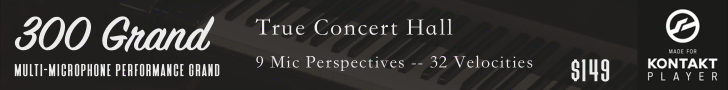sundrowned
Senior Member
With the new ownership of S1 I thought it might be good to have a thread for this topic. In a lot of the recent S1 marketing there doesn't seem to be much focus on media/orchestral composing so don't want our views to go by the way side.
The recent update and Scoring Tools add-on by Lukas addressed quite a few issues for me. But the main things I'd like added/updated are:
Notation editor improvements
This feels slightly incomplete to me. It has a good base but with a few improvements it could be a really good notation editor and hybrid DAW/Notation workflow. Things that need improving:
1) Option for dynamics to control midi CC's.
(And to reflect that in the CC lanes. Currently there's only an option for dynamics to control velocity but it does it behind the scenes without being reflected in the velocity bars)
2) Independent notation and midi note length editing.
Currently there's no control over how the midi is reflected in notation. For example in a chord with slightly offset midi notes it might display those notes as different lengths in the notation view which creates a mess, when what you want in the notation view is a chord with the same note lengths. This is possible in cubase for example where midi note lengths and notation can be edited independently.
Cross-staff beaming would also be a good improvement but probably not as important for me as the above. I'm not looking for S1 to be a fully fledged notation editor, mainly just improving workflow.
Other improvements
3) CC automation lane save states and presets.
Currently automation lanes are global and not specific to each track. So if a lane is closed for a particular track they're closed for all tracks. And there's no preset system.
I think those are probably my top requests.
What are your top feature requests?
The recent update and Scoring Tools add-on by Lukas addressed quite a few issues for me. But the main things I'd like added/updated are:
Notation editor improvements
This feels slightly incomplete to me. It has a good base but with a few improvements it could be a really good notation editor and hybrid DAW/Notation workflow. Things that need improving:
1) Option for dynamics to control midi CC's.
(And to reflect that in the CC lanes. Currently there's only an option for dynamics to control velocity but it does it behind the scenes without being reflected in the velocity bars)
2) Independent notation and midi note length editing.
Currently there's no control over how the midi is reflected in notation. For example in a chord with slightly offset midi notes it might display those notes as different lengths in the notation view which creates a mess, when what you want in the notation view is a chord with the same note lengths. This is possible in cubase for example where midi note lengths and notation can be edited independently.
Cross-staff beaming would also be a good improvement but probably not as important for me as the above. I'm not looking for S1 to be a fully fledged notation editor, mainly just improving workflow.
Other improvements
3) CC automation lane save states and presets.
Currently automation lanes are global and not specific to each track. So if a lane is closed for a particular track they're closed for all tracks. And there's no preset system.
I think those are probably my top requests.
What are your top feature requests?

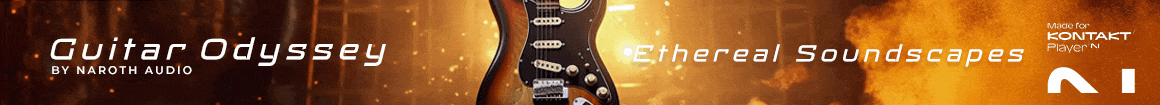



 Presonus should fire their UX team.
Presonus should fire their UX team.