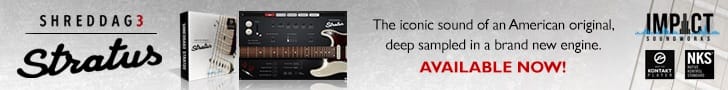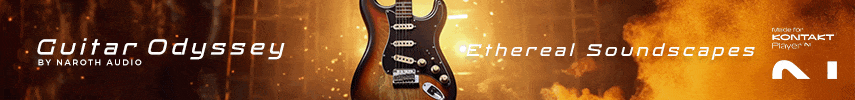I've been playing with the Nano for a few days now. You can save $100 by ordering the Nano and D5 meters as a bundle for $359. The build quality is great, exceptional actually. Metal chassis, nice weight to it, just a solid build overall. It's smaller than I thought it would be, it's 8"x8"! It's a ton of control in a very small footprint.
Fader, knobs and jog wheel also feel great. The spongy buttons are nice too, not flopping around, solid. Backlighting changes depending on if the buttons are supported. So if the DAW doesn't have Trim, it won't light up. Pretty smart and a good way to do it.
The 16 key is an iPad feel, not buttons. I haven't used a stream deck so hard to say if that's better. I don't see this feel being a problem, it responds quickly and it's easy to switch between the layers. The iMap software is straightforward. You have to turn on the Nano, iMap software and THEN the Daw to be able to set the DAW selection buttons. I switch between Logic, PT and LIVE so I love this concept. Great that the layout can be tweaked for all three. The Nano uses HUI or MCU protocol and the iMap is really only used to set up the layout. You don't need the iMap software to be running after the initial setup, from what I can tell.
The fader is fast and relatively quiet. It's quieter than the Alphatrack was but not dead quiet. It has a little scratchy sound to the fader, nothing serious. I haven't figured out how to have the fader control cc Modulation but it says in the manual it can.
I can't comment too much on the Nano in use, I've barely scratched the surface of what it can do. It's a very deep piece of gear but not overly complex. Seems well thought out but it's going to take a bit to figure out the best way to implement it into my workflow. So far I love it. It's light years from where I was with the Alphatrack which I only used for the fader.
The Nektar CS12 should be also available soon, first part of Feb from what I've read. It has a much larger footprint and is using it's own proprietary software, which may or may not be better. I think it only works with Logic so far. It seems like these should be using Midi 2.0 but don't. I do think the iMap software is pretty simple and should be easy to keep updated when the OS changes. Not sure how the CS12 is going to create separate software for each DAW and keep them all current.
If you're looking for a controller, these seem like two good options at a reasonable price point.

 www.thomann.de
www.thomann.de

 www.thomann.de
www.thomann.de