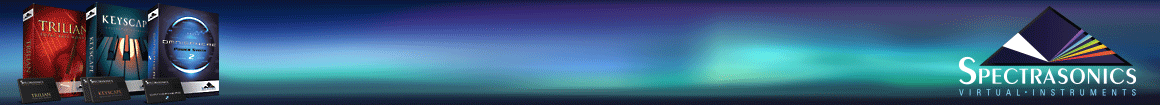R2Etude
New Member
Hello!
I'm hoping that anyone who happens to own Native Instrument's Noire piano can help me. I've submitted posts like this on both NI's community page and, iirc, Reddit. But, I have not had any luck finding a solution. Since I'm remastering a song for an EP, I feel like this is my last chance to get this song sounding right.
I wrote a song called CLYMB using NI's Noire (Pure, not Felt) piano as the main instrument, and the song starts with it on its own, making hiding my problem behind other instruments a no-go. It's played very quietly because I wanted a particular feel that a brighter, higher velocity just doesn't work for in the song. What I noticed in mixing and mastering is that there is a "woosh" sound coming from playing certain notes that just sounds awful! I don't notice it as much on studio monitors and other speakers. But, on studio headphone monitors for mastering, and ear buds for casual listening, it is VERY apparent.
Now, I know there are features of this instrument that purposely add noises, like ambient room noise, piano player noise, and things like pedal, release samples, and mechanics can also add noises. I have ALL of them turned off, and it's still there. It also doesn't seem to matter which piano preset I choose (Dark, Extra Body, Basic Pure, etc.), it's still there! I made sure to turn release samples completely off because it's actually even worse when the piano key is released.
Unfortunately, it's the best sounding piano VST I have, and others I've tried that don't have this problem just don't work. It's not the same mood, and it's the one that works best for this song. So, I have tried using EQ to isolate and reduce or remove this sound. But, the "woosh" starts at about 5khz, probably it's strongest between 5.5-6.5khz, and it continues beyond 20khz it seems. Using a low pass filter at around 5khz (even at -72db!) gets rid of it, but then the piano sounds far too muddy. To make things worse, the piano sounds better with more air when mixing and mastering, so adding a high shelf to gradually boost the high mids before the cut doesn't help it sound better. I've increased and decreased ASIO buffer size, changed bit rates (16-24), and increased sample rates as high as I can go (192000), but nothing seems to work. I've even tried just accessing the sound sample directly by going through settings in Kontakt. It's there! The last and only thing that seems to work for me is keeping the velocity at or below 60, and increase the piano's "color" nob in Kontakt to 10-15%. But, this is similar to increasing velocity to make the noise less apparent, but that sounds too bright, unfortunately.
Repro steps:
1. Open Kontakt (standalone or in your DAW).
2. Load Noire Pure in Kontakt.
3. Choose Basic Pure from the dropdown.
4. Turn off release samples. Everything else should be turned off by default.
5. Use headphones. If you can't use headphones or just plain don't hear what I hear, you may want to use EQ to add a high pass at 5khz to cut out everything but the "woosh".
6. Play F2 or F#2 as quietly as possible (between 30 and 60 velocity). F4 and F#4 are even worse if you need a better example.
There are other notes that also have this "woosh", and some that don't at all. But, F2 is where I'm most effected in this song. If anyone needs samples of the "woosh" uploaded someplace, let me know.
Sorry for the long-winded post, but I'm trying to be as detailed as possible. Thanks!
I'm hoping that anyone who happens to own Native Instrument's Noire piano can help me. I've submitted posts like this on both NI's community page and, iirc, Reddit. But, I have not had any luck finding a solution. Since I'm remastering a song for an EP, I feel like this is my last chance to get this song sounding right.
I wrote a song called CLYMB using NI's Noire (Pure, not Felt) piano as the main instrument, and the song starts with it on its own, making hiding my problem behind other instruments a no-go. It's played very quietly because I wanted a particular feel that a brighter, higher velocity just doesn't work for in the song. What I noticed in mixing and mastering is that there is a "woosh" sound coming from playing certain notes that just sounds awful! I don't notice it as much on studio monitors and other speakers. But, on studio headphone monitors for mastering, and ear buds for casual listening, it is VERY apparent.
Now, I know there are features of this instrument that purposely add noises, like ambient room noise, piano player noise, and things like pedal, release samples, and mechanics can also add noises. I have ALL of them turned off, and it's still there. It also doesn't seem to matter which piano preset I choose (Dark, Extra Body, Basic Pure, etc.), it's still there! I made sure to turn release samples completely off because it's actually even worse when the piano key is released.
Unfortunately, it's the best sounding piano VST I have, and others I've tried that don't have this problem just don't work. It's not the same mood, and it's the one that works best for this song. So, I have tried using EQ to isolate and reduce or remove this sound. But, the "woosh" starts at about 5khz, probably it's strongest between 5.5-6.5khz, and it continues beyond 20khz it seems. Using a low pass filter at around 5khz (even at -72db!) gets rid of it, but then the piano sounds far too muddy. To make things worse, the piano sounds better with more air when mixing and mastering, so adding a high shelf to gradually boost the high mids before the cut doesn't help it sound better. I've increased and decreased ASIO buffer size, changed bit rates (16-24), and increased sample rates as high as I can go (192000), but nothing seems to work. I've even tried just accessing the sound sample directly by going through settings in Kontakt. It's there! The last and only thing that seems to work for me is keeping the velocity at or below 60, and increase the piano's "color" nob in Kontakt to 10-15%. But, this is similar to increasing velocity to make the noise less apparent, but that sounds too bright, unfortunately.
Repro steps:
1. Open Kontakt (standalone or in your DAW).
2. Load Noire Pure in Kontakt.
3. Choose Basic Pure from the dropdown.
4. Turn off release samples. Everything else should be turned off by default.
5. Use headphones. If you can't use headphones or just plain don't hear what I hear, you may want to use EQ to add a high pass at 5khz to cut out everything but the "woosh".
6. Play F2 or F#2 as quietly as possible (between 30 and 60 velocity). F4 and F#4 are even worse if you need a better example.
There are other notes that also have this "woosh", and some that don't at all. But, F2 is where I'm most effected in this song. If anyone needs samples of the "woosh" uploaded someplace, let me know.
Sorry for the long-winded post, but I'm trying to be as detailed as possible. Thanks!
Last edited: