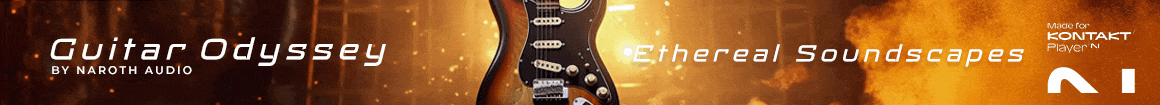I have survived on a 5.1 maxed out, so I’m not a gear slut. I’m looking at a M1 Max , 64 gigs, 1 tb for about $1700. Those of you who bought an M1, are you satisfied with performance?
You are using an out of date browser. It may not display this or other websites correctly.
You should upgrade or use an alternative browser.
You should upgrade or use an alternative browser.
Do you regret buying the M1 Mac Studio?
- Thread starter jon wayne
- Start date
gsilbers
Part of Pulsesetter-Sounds.com
I got the m2. Check well the price difference because from I remember the price wasn’t too far off if I bought from Apple using the Apple Card with cash back and educational discount vs used.I have survived on a 5.1 maxed out, so I’m not a gear slut. I’m looking at a M1 Max , 64 gigs, 1 tb for about $1700. Those of you who bought an M1, are you satisfied with performance?
Or the installments without interest on the m2 vs buying using a credit card at 10-20% rate
As for the performance I can only compare vs the m1 mac air w 16gbram.
I can do about the same maybe more. It’s faster single core but multi core helps w other stuff.
My m2 studio ultra makes everything seamless. It’s tiny and noiseless. It’s such a dream. I’ve yet had to struggle w anything. Never have to worry about performance. Or at least for 5 years or so.
the external ssd have worked fine even though it’s not those expensive ones from owc etc.
no heat = no fan noise. Which essentially saves me form having to get an iso box for the 5,1 or a separate room to record. It’s dead silent so my room can be a recording room. Something I couldn’t before.
The mac 5.1 and any pc desktop for that matter, feels so old and a clunker in comparison. Even the most silent fans on the pc side are audible and hard to get a good one for the psu. I’ve always had issues no matter what w pc and worse w the 5,1.
Paying for it was a lot but in context of it lasts for 5-7 years then it’s not that bad.
The main regrets or what I didn’t like is Sonoma/etc. I had Mojave so I lost a lot of plugin due to apples forced upgrade cycle.
Last edited:
Ashermusic
Senior Member
As Linus wrote, M1 Max based Mac Studio here. I'm satisfied. Never had a better Mac.
TR909sample
Active Member
I don't have an M1 Max, but I have an M2 Max Studio that I bought when it first came out and my answer to the OP's question is nope, no regrets here. It's the most awesome and powerful computer set up that I've ever had and my DAW workflow has never been better.
My next machine will probably be an M5 Max or M6 Max, we'll see.
My next machine will probably be an M5 Max or M6 Max, we'll see.
Bee_Abney
How long have I been out?
I got an M2 Max Mac Studio in the middle of last year. Other than having to learn how to use the operating system, having only really used PCs before, I have had no problems. It was such a big leap up from my i5 laptop, that I have found it completely liberating. As I now record more audio than I used to, it is great to be able to record, mix and master all at 96 kHz 32 bit floating point. Not that this is necessary for composing work; but it is great for sound design work.
This is not to say that I don't regularly overtax the CPU because of extreme synthesis loads and oversampling; but I can run that off line in more than real time.
In terms of stability, I have had some Studio One crashes when trying to use incorrectly configured plugins occasionally. But nothing else.
For composing, I doubt that there is any difference between the M1 Max and M2 Max that would be more important than, say, the amount of storage space and RAM that you buy. Indeed, if I used larger templates of sample instruments, I would probably have bought an M1 with more RAM instead (I have 64 GB RAM which is already more than I need; I bought it in case I shift back to more sample instruments again).
This is not to say that I don't regularly overtax the CPU because of extreme synthesis loads and oversampling; but I can run that off line in more than real time.
In terms of stability, I have had some Studio One crashes when trying to use incorrectly configured plugins occasionally. But nothing else.
For composing, I doubt that there is any difference between the M1 Max and M2 Max that would be more important than, say, the amount of storage space and RAM that you buy. Indeed, if I used larger templates of sample instruments, I would probably have bought an M1 with more RAM instead (I have 64 GB RAM which is already more than I need; I bought it in case I shift back to more sample instruments again).
Also, my advise would be not to skimp if possible. When pricing out Macs with their charges for extra RAM and SSD, I know sometimes I try to talk myself out of more, like I did last time by getting the Mini with 16GB RAM. This time I got what I needed and am glad I did. It should last me a long time I hope.
jbuhler
Senior Member
I got the M2 Studio Ultra. Moved from a 2020 i9 iMac. I haven’t seen huge performance gains. I get the rainbow balls of confusion during the same tasks they appeared with on the iMac. The whole Rosetta thing is still a bit mysterious and I haven’t had the new machine long enough to wade into sorting it out. I don’t think anything is running under it but I’m also not sure.
Oddly my two new NVMe drives in a TB3 enclosure seem slower than my SATA drives mounted in TB2 enclosures. The Studio is also very finicky when connecting to bus powered USB3 drives using the USB-A ports on the Studio. I understand the Studio’s bus power is a bit suspect.
My template takes about 110 GBs to load on the Studio where it took 90GBs on iMac. I haven’t done any exploration into the difference since I now have 192 GBs. The Studio is much, much quieter and it has more ports, both of which I appreciate. But I haven’t been blown away by any increase in performance.
Of course the 2020 i9 iMac is still a pretty good machine. (I bought the Studio because the iMac belongs to the university and the rules for use were becoming increasingly intrusive.)
I should add that I’m not at all displeased with the Studio Ultra but I just haven’t found that it delivers a completely different level of performance.
Oddly my two new NVMe drives in a TB3 enclosure seem slower than my SATA drives mounted in TB2 enclosures. The Studio is also very finicky when connecting to bus powered USB3 drives using the USB-A ports on the Studio. I understand the Studio’s bus power is a bit suspect.
My template takes about 110 GBs to load on the Studio where it took 90GBs on iMac. I haven’t done any exploration into the difference since I now have 192 GBs. The Studio is much, much quieter and it has more ports, both of which I appreciate. But I haven’t been blown away by any increase in performance.
Of course the 2020 i9 iMac is still a pretty good machine. (I bought the Studio because the iMac belongs to the university and the rules for use were becoming increasingly intrusive.)
I should add that I’m not at all displeased with the Studio Ultra but I just haven’t found that it delivers a completely different level of performance.
Jett Hitt
Senior Member
@jbuhler I had some difficulties with my Studio when I first got it for several months. The solution was just to completely get away from Rosetta. I stopped using everything that wasn’t native, and my troubles went away. That’s much easier to do now than it was then. I have had some troubles since 10.8 was introduced. Not sure what that’s all about. It’s not consistent.
jbuhler
Senior Member
I’m not sure if I’m using Rosetta. I don’t think so but I’m not yet sure how to even check…@jbuhler I had some difficulties with my Studio when I first got it for several months. The solution was just to completely get away from Rosetta. I stopped using everything that wasn’t native, and my troubles went away. That’s much easier to do now than it was then. I have had some troubles since 10.8 was introduced. Not sure what that’s all about. It’s not consistent.
A rainbow ball of confusion always shows up whenever I try to add or edit articulation sets. This never doesn’t happen and it’s almost funny. The ball shows up during other tasks as well but not as reliably. Also this has been happening pretty much since articulation sets arrived in Logic.
Nicholas B
New Member
M1 Ultra User. Never had any issues & performance has been rock solid. No regrets
proggermusic
Keyboards and Woodwinds, Jazz-Funk-Ambient?
M1 Max Studio here, love it. 64GB RAM, 1TB SSD internal, many external drives for libraries, everything works great.
Biggest headaches I've had have come from Finale 27 and Roland Cloud... Needless to say, not my Mac's fault. (And those issues are resolved pretty well at this point. For now.) (Oh yeah, and some Native Access nonsense... Again, I don't blame the Mac.)
Biggest headaches I've had have come from Finale 27 and Roland Cloud... Needless to say, not my Mac's fault. (And those issues are resolved pretty well at this point. For now.) (Oh yeah, and some Native Access nonsense... Again, I don't blame the Mac.)
Guavadude
Member
Yes! I regret that this wasn't available ten years ago. M1 64gb 2tb. I recommend the larger internal because a lot of stuff wants to install to the internal and doesn't give you the choice to move it until after. Plus the larger drives run faster, not that it really matters because it's all crazy fast.
Share: