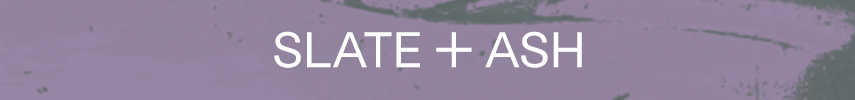Niah said:
Well, I was able to record the track but not synced...I don't know how to sync it with sonar. Hopely some Sonar user will stop by and give me some tips hehehe (fingers crossed).
Perhaps check your Sonar manual. All sequencers have a sync function and the ability to send midi messages.
Niah said:
The other thing is multi-track recording, when I click on it, it doesn't take any effect. Does this means I have to record one track at the time? :cry:
With Gia you have to record one track at a time unless you choose to bounce sections. For example, you might record the the Violins, Violas, Cellos and Basses, all articulations, to a stereo wav file called "strings"
To address Theo's questions, if you have a decent sound card you shouldnt be picking up at noise at all. The whole process remains digital and is not at all like the old analog bouncing.
As to rendering midi to wav with Kontakt, thats the beauty of it being a VST sampler, the only time you need to render (if your computer(s) is powerful enough) is for the final stereo mix.
VSTs are really the best of both worlds, you have the ability to edit in midi plus process audio in the normal way; EQ, Verb, compression, etc. You can still make changes to the part though, right up to the last moment.