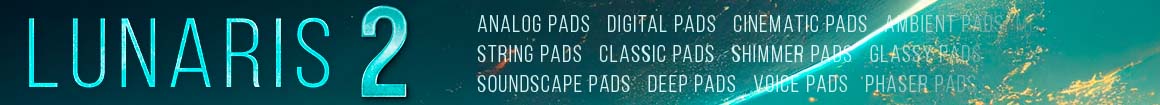Hey guys,
I am pretty novice in this realm. Is it viable to print stems from cubase to send to music editors? Wouldn't it be easier on our behalf to just export stems and send to the dub without the need of a PT session? I'd love to pick your brains apart in regards to the pros and cons of this setup. Its been referenced to by Junkie XL in his studio time series and also observations from many other film composers' setups. Love to know more about this and how this works etc!
I am pretty novice in this realm. Is it viable to print stems from cubase to send to music editors? Wouldn't it be easier on our behalf to just export stems and send to the dub without the need of a PT session? I'd love to pick your brains apart in regards to the pros and cons of this setup. Its been referenced to by Junkie XL in his studio time series and also observations from many other film composers' setups. Love to know more about this and how this works etc!