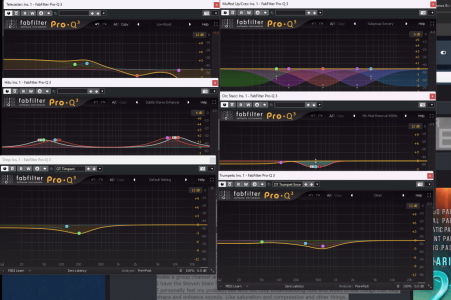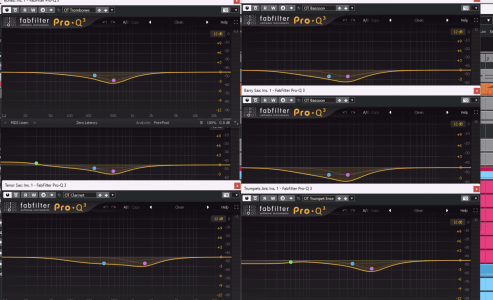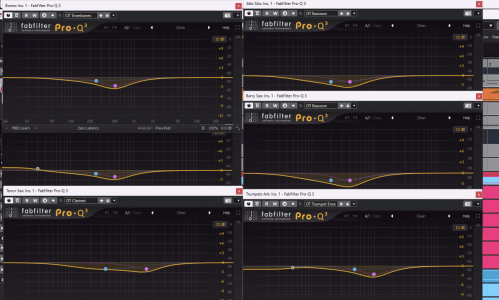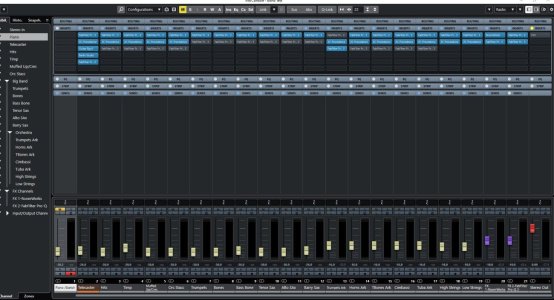TMOfficial
Member
I feel like my compositions/arrangements/
orchestrations are good. I feel like each instrument is playing in its proper register,etc.
so when I go to export a mix in Cubase I get the muffled “blanket over the speaker” sound. Ugh! And of course the mix sounds great through my speakers and even on headphones.
I use one template. I orchestra my midi,EQing each instrument. Then when I am done I bounce each midi track to audio. From there I run all the tracks to an EQ channel then from there to the stereo out. Then I use an online mastering service for a convenient polish.
I don’t use a mastering chain, not even sure what that is. I sometimes use compression on my Perc. But just one over all. I don’t split between Lows and Highs. Should I not EQ the midi tracks and wait until I bounce to audio to EQ? And even then do I EQ each individual instrument in a section and then make a group channel and EQ highs and lows of that section? Or one EQ for the entire section?
I have the Steven Slate headphones and software. But I find that even more confusing.
I personally feel my problem lies with not fully understanding how and when to use things that help shape and enhance sounds. Like saturation and compression and other things.
Everyone says if you can make the Mid’s sound great your song transfer to any speaker and sound great!
So far I’m just spinning my wheels
orchestrations are good. I feel like each instrument is playing in its proper register,etc.
so when I go to export a mix in Cubase I get the muffled “blanket over the speaker” sound. Ugh! And of course the mix sounds great through my speakers and even on headphones.
I use one template. I orchestra my midi,EQing each instrument. Then when I am done I bounce each midi track to audio. From there I run all the tracks to an EQ channel then from there to the stereo out. Then I use an online mastering service for a convenient polish.
I don’t use a mastering chain, not even sure what that is. I sometimes use compression on my Perc. But just one over all. I don’t split between Lows and Highs. Should I not EQ the midi tracks and wait until I bounce to audio to EQ? And even then do I EQ each individual instrument in a section and then make a group channel and EQ highs and lows of that section? Or one EQ for the entire section?
I have the Steven Slate headphones and software. But I find that even more confusing.
I personally feel my problem lies with not fully understanding how and when to use things that help shape and enhance sounds. Like saturation and compression and other things.
Everyone says if you can make the Mid’s sound great your song transfer to any speaker and sound great!
So far I’m just spinning my wheels