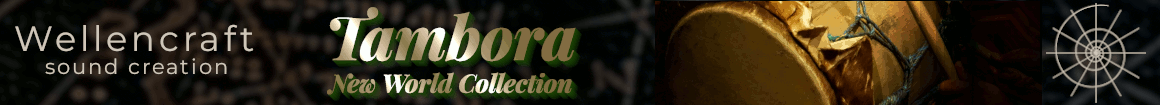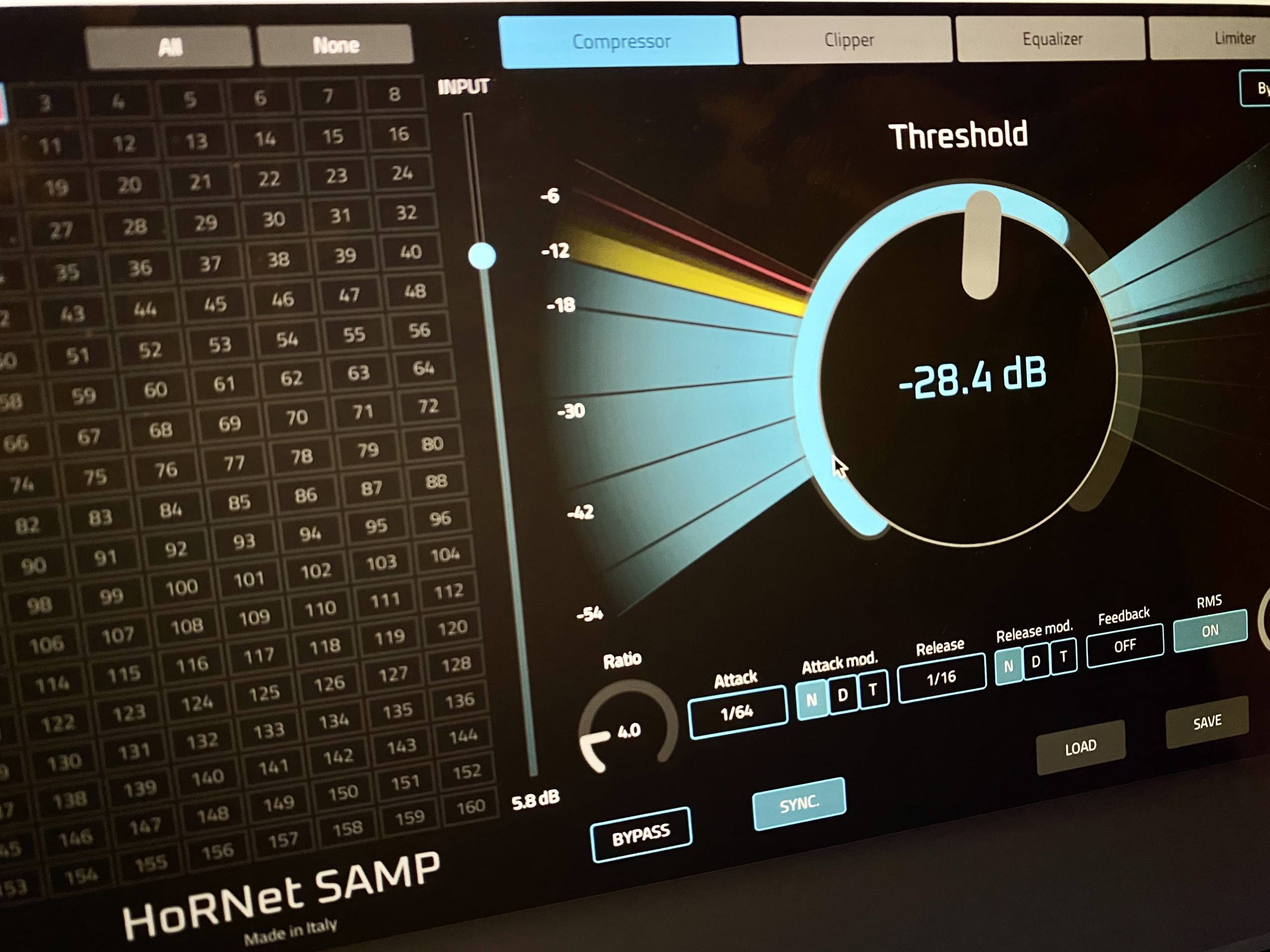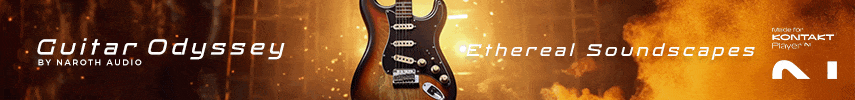I'm currently in the learning curve of ATMOS mixing with Cubase PRO and I'm in research how to deal with groups bus for bed mixing and how to deal with compression for loudness. For room reverb, you can use sends to a FX 7.1.2 track with a surround Reverb plugin (like Cinematic Rooms).
We've been making videos in our youtube channel reg. mixing and "mastering" music for atmos. A question like yours landed just yesterday of a person asking how to 'master' for atmos.
The thing is, Atmos changes the rules of mixing from the very beginning, as there aren't really a fixed amount of baked channels from the moment of mixing, to the moment of delivering/listening = like in stereo.
The only golden rule is: stay on the loudness requirements (-18) and from then on, use your ears.
You can use your bed to mix all your music, if you pretty much desire to add mastering effects on the "master bus" like it's done in stereo, but generally speaking, because your material will be listened on several different setups, things like dynamics processors might give you more negative suprises than positive.
For atmos you have to think of Space, and how the energy of the sound is located around the listener, with that philosophy in mind, you could completely skip the bed (or use it for things that are more static, such as auxiliaries / reverbs) and dedicate yourself to mix with objects. And then mix 'master' each object independently to have it glue with your mix.
Finally, what I usually do, is creat a VCA track to link all my faders (bed + objects) to be able to sit my mix on the -18 loudness mark, but from then on, it's all about using your ears more than "this has to sound loud".
I gotta say, mixing for atmos is an incredible experience because it gives you too much freedom once you change your mentality towards how much will behave in a space, as opposed to a pair of speakers.
Finally, when it comes to DAWs, for development we use them all, and I cannot recommend Nuendo/Cub Pro enough, as it's the only DAW that supports three-dimensional objects AND ambisonics natively, meaning you can use things that have been developed with "immersive audio" in mind and the DAW will translate everything he way it should.
Finally, I compose and mix my music natively Atmos (completely skip stereo at this point, and just create a stereo mix from the Atmos render), so if you have any specific questions, do not hesitate to ask!
Some of the videos I've made you could find interesting:
(I will be putting this very session online for free next week for people to experiment)