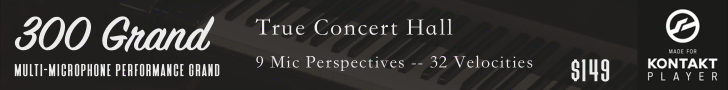octave music
Member
I'm curious what Metagrid's user base is like so figured I would ask here.
I love Metagrid Pro on my iPad and use it extensively with Digital Performer as well as being my primary articulation switching platform.
About a year ago or so, when the Metaserver app got updated, I started noticing that Metagrid was no longer working properly. Something changed in the way Metaserver was passing data.
I have been able to reliably trace it down to the fact that when VEPro is open in the computer, and particularly, the front most app, it seizes any and all Metagrid commands. I have notified both Metagrid and VEPro about this and they say they are taking a look at it. It's been a LONGGGGGG time and perhaps there simply aren't many people experiencing this Metagrid/VEPro conflict.
So, I'm wondering:
is it "just" me and I think 2 other people I've found on the Metagrid forum that have this issue?
Metagrid told me they think that VEPro is taking over more "ports" than it claims to be taking, and that Metagrid is designed to simply find an open port to communicate on. Having VEPro in the background isn't a full proof solution. It's as though Metagrid/Metaserver fall asleep and stop passing through commands. This is not an issue with it disconnecting. I am connected via USB. I have used MIDI Monitor to watch the MIDI commands when I push on buttons in Metagrid and they don't show up in MIDI Monitor when VEPro is front and center.
Anybody else experiencing this?
I love Metagrid Pro on my iPad and use it extensively with Digital Performer as well as being my primary articulation switching platform.
About a year ago or so, when the Metaserver app got updated, I started noticing that Metagrid was no longer working properly. Something changed in the way Metaserver was passing data.
I have been able to reliably trace it down to the fact that when VEPro is open in the computer, and particularly, the front most app, it seizes any and all Metagrid commands. I have notified both Metagrid and VEPro about this and they say they are taking a look at it. It's been a LONGGGGGG time and perhaps there simply aren't many people experiencing this Metagrid/VEPro conflict.
So, I'm wondering:
is it "just" me and I think 2 other people I've found on the Metagrid forum that have this issue?
Metagrid told me they think that VEPro is taking over more "ports" than it claims to be taking, and that Metagrid is designed to simply find an open port to communicate on. Having VEPro in the background isn't a full proof solution. It's as though Metagrid/Metaserver fall asleep and stop passing through commands. This is not an issue with it disconnecting. I am connected via USB. I have used MIDI Monitor to watch the MIDI commands when I push on buttons in Metagrid and they don't show up in MIDI Monitor when VEPro is front and center.
Anybody else experiencing this?