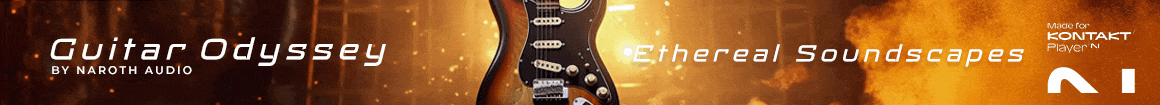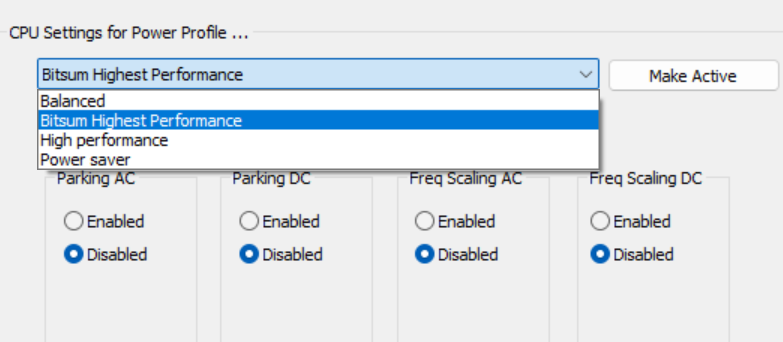I have a question about my cpu's functionality. From what a gather, not all of the cores (my cpu has 16) are kicked on until needed. In my eastwest software samples I have like 5 or 6 instruments going at the Sametime and the upper right hand corner says the cpu is function at 20%.
As my computer loads more vi's do more cores kick on? If they do, as the number of core usages go up, will the cpu percentage usage tick down?
Or is the 20% number a static number that already displays based on total cores avail and the number will only go up?
If someone could explain this number I'd really appreciate it!
Thanks!
20% does not mean that 20% of your cores are in use. It means your CPU cores (all of them) are being utilized 20% utilization over all. Meaning they are spending 80% of the time sitting around waiting for something to do.
this may or may not mean that some cores are currently in active.
The way multi-core computers work is a bit more complicated, it's not that all the work of your software automatically gets divided out equally to the cores spreading the load. It doesn't work that way at all, its much more complicated....
core usage is a factor of the software you are running, software can be coded to run different tasks in parallel. Its not always true that tasks be ran in parallel, often times task B requires task A to complete first, so those two tasks can't be executed in parallel, they have to be in series, one after the other. Any software you run will be trying to run things in parallel when its possible. Not everything can. And it's considerably more complex at times to run non-dependent tasks in parallel as well. But this is something that DAW'S generally know how to do when specific tasks can actually be done in parallel. In a very limited simple way we could say, for example, that each mixer channel in your DAW mixer, can be processed in parallel to the other channels, for example, but the plugins within each mixer channel have to be processed in series... The second plugin can't do what it needs to do until the plugin above it has finished, etc. so DAW's are attempting to do things in parallel whenever possible, but not everything can be separated out as parallel tasks. And DAW's are undoubtedely using different multi-threading strategies to maximize parallelism.
In software, a parallel task is called "A thread'. In all the software running on your computer at the same time, including background processes, they each might have one or might have a few or more threads of execution. When there are multiple threads, they are all trying to run in parallel and compete for time on the CPU cores.
All of those threads, basically take turns using the available hardware cores. And if at a certain moment in time, there are not enough
active threads to make use of all the cores...then not all the cores will be used for that period of time, until more threads, between all the various software you are using...have enough actually
active threads that all the cores will be utilized.
Don' t know if that makes sense, but anyway the bottom line is that 20% usage number you are seeing does not mean 20% of the cores are used, it means that the average usage over the past couple of seconds across all the cores in your system, is only 20% of overall cpu capability, 80% of the time they are sitting there waiting for something to do.