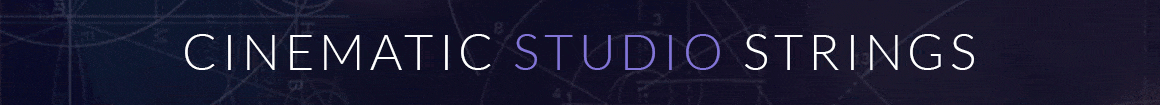Luka
Active Member
Hello,
I’m using Nucleus in Logic Pro and it seems like the key switches don’t work… They do work if I chose one articulation, but if I want to change it (therefore, writing the note associated to the key switch at a certain moment), it still keeps the original articulation, or the one that I clicked on in the Kontakt window.
Sorry if I’m just missing something obvious, I’m only starting to learn all of this
Thank you!
I’m using Nucleus in Logic Pro and it seems like the key switches don’t work… They do work if I chose one articulation, but if I want to change it (therefore, writing the note associated to the key switch at a certain moment), it still keeps the original articulation, or the one that I clicked on in the Kontakt window.
Sorry if I’m just missing something obvious, I’m only starting to learn all of this

Thank you!