I've given some other commands you can try below - the ones suggested on the support page are out-of-date. I always warn people at this point: please don't issue commands involving "sudo" unless you trust the source, or you know/can check what the commands do. (In this case, the man page or a quick Google should confirm I'm telling the truth

)
The Spitfire app will re-install its own helper if it's missing - I just tested it - so the goal here is just to clear up anything that might prevent this from happening. Firstly, uninstall the helper if it's present:
sudo launchctl bootout system/com.spitfireaudio.LibraryManagerHelper
If it says "...: no such process", or if it says nothing, then both are fine and on to the next step. Otherwise, let us know what the error was, as that might explain the bigger problem.
Next, check to see if the helper config is present, delete it, and confirm it has gone. (If the first command says '... No such file or directory' then of course skip the rest):
ls -l /Library/LaunchDaemons/com.spitfireaudio.LibraryManagerHelper.plist
sudo rm /Library/LaunchDaemons/com.spitfireaudio.LibraryManagerHelper.plist
ls -l /Library/LaunchDaemons/com.spitfireaudio.LibraryManagerHelper.plist
Again, an error from the 'rm' might explain the wider problem, if any.
Finally, check you have the latest version of the Spitfire Audio app installed: go to Applications in Finder, Control+click the Spitfire Audio application, and then "Get Info". Confirm you see "Version: 3.4.10" a few lines down.
Assuming that all looks good, you can open the app and you should be prompted for your password so it can install its helper. Let us know how it goes?

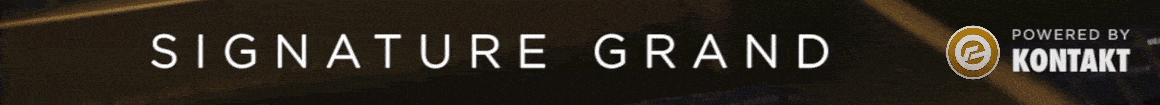
 )
) . Good luck!
. Good luck!
