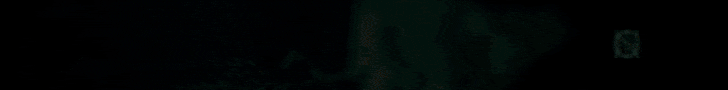b_elliott
A work in progress.
I have a new M1 Macbookpro so am relatively new/inxperienced on using it.
A month ago I decided I wanted IKM's Modo drums on my new MacBookPro Ventura.
So far, I have downloaded all the Modo Drum kits (.dmg files) from IKM. I got as far as unpacking the Rock Drums kit but stopped when I noticed it unpackaged to my desktop == NOT the location I want.
Q1. What location should the IKM dmg packages be unzipped to on my MacBookPro?
==
I recall from a few years back I had to use the IKM Product Manager to install successfully on Win PC; so, the MacOS DL Mgr version is now downloaded. Last question:
Q2: Aside from the IKM D/L Manager and the Modo drum kits .dmg files, is there anything else I need in order to get Modo Drums working on MBP?
Thanks, Bill
A month ago I decided I wanted IKM's Modo drums on my new MacBookPro Ventura.
So far, I have downloaded all the Modo Drum kits (.dmg files) from IKM. I got as far as unpacking the Rock Drums kit but stopped when I noticed it unpackaged to my desktop == NOT the location I want.
Q1. What location should the IKM dmg packages be unzipped to on my MacBookPro?
==
I recall from a few years back I had to use the IKM Product Manager to install successfully on Win PC; so, the MacOS DL Mgr version is now downloaded. Last question:
Q2: Aside from the IKM D/L Manager and the Modo drum kits .dmg files, is there anything else I need in order to get Modo Drums working on MBP?
Thanks, Bill