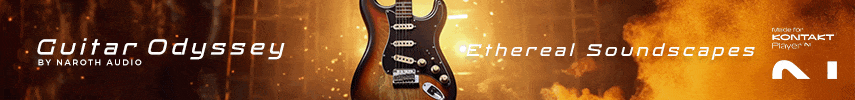PaulieDC
Too much gear, not enough composing. Oy vey.
Apologies WAY in advance if this is already public knowledge, but since SINE installs everything in the Orchestral Tools folder on the root of the drive that you select, I thought we HAD to keep it there. I stumbled onto a simple way to change that (waiting for the "DUH Paulie, we already knew this" replies, lol!). The steps:

Then I wondered, what happens when you add a new library, or download one you already own the license for? I hadn't downloaded Ark Ø yet, so I did that and had to pick a drive of course. Once downloaded:
It's a bit of an odd two-step procedure to pick your desired location and maybe future SINE version will allow us to pick when we download, but for now, their Collections link does the job.
- Download your library from SINE and pick your drive as usual and let it fly.
- Once done, move the Orchestral Tools folder where you want. In my case, onto my L: drive, inside a folder named Libraries.
- Open SINE back up, and on the Libraries page, click the +Collection link. You just have to click the word, the link doesn't light up when you hover over it.
- Nav to your Orchestral Tools folder in its new location, and click Select Folder. Don't open the SINE folder, it's the OT folder you want to select.
- SINE will basically inhale that new location, and you're done! It works FAST, the OT Dev team definitely did a great job coding this function. It's just not very apparent what to DO with that +Collection link sitting there all by itself.

Then I wondered, what happens when you add a new library, or download one you already own the license for? I hadn't downloaded Ark Ø yet, so I did that and had to pick a drive of course. Once downloaded:
- I moved the contents of the new SINE Player folder on the drive's root (basically the Content and Download folders containing Ark Ø data) to my permanent location, which ove course puts the data in the existing Content and Download folders.
- Next I simply repeated Steps 3 and 4 above, selecting the location with +Collection. I wanted to see if SINE was clever enough to only inhale the library content that I added.
It's a bit of an odd two-step procedure to pick your desired location and maybe future SINE version will allow us to pick when we download, but for now, their Collections link does the job.