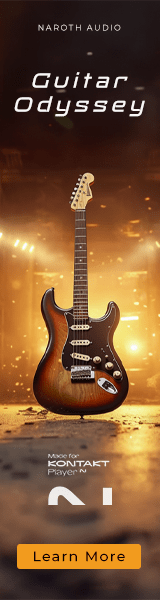Is there a more in-depth walkthrough coming? Personally, I need to hear more preset examples, see how the engine works (can layers be swapped out for example?), and more info on how many presets we get etc before I drop that much money on a new library like this. The preset organisation could do with some work too, a numbered list isn't the most useful thing if I'm trying to switch between bass presets, for example.
What I've heard does sound good btw!
Thanks for your response and questions! We're glad to hear that you like what you've heard so far. Yes, more videos are coming up. We will be rolling them out soon. So stay tuned!
Here's a bit more info about Subversion and the ideas behind it. Over the years, we have seen many offerings on the market where you are presented with a bunch of individual sounds with almost no FX processing on them. Then, it's up to the purchaser to spend many hours and days combining these sounds into more useful complex patches/multis. It breaks the workflow of a busy composer when they have to stop down for hours to create an evolving soundscape or big pad or drone. We wanted to present a different approach---offering the user a product where big, satisfying, evolving soundscapes have already been designed and are ready-to-go right out of the box, yet you are not stuck with what we have done. The user has control over the various sound layers with volume knobs, and mute and solo buttons. This gives the user a great deal of flexibility when working with a multi-layer instrument. If there's a layer in the instrument you don't want, you can Mute it, and if there's a layer that catches your ear and you want to Solo it, you can easily do that (and it's all automation enabled). (You cannot swap layers inside a Subversion instrument, but it's not hard to load several instruments and Solo various layers and make your own creation. In fact, we hope that people do this! It's quite fun!)
As far as the instruments themselves---there are 68 multi-layer instruments that each have between 2-8 layers. Categories of instruments:
ATMOS - generally non-tonal instruments with a variety of textures that float, haunt, growl, zing, brood and sparkle.
PAD - generally tonal textures with other sound design that are playable as musical instruments.
BRAAM - the pink-colored Braam keys start mellow and droney, but as you raise the mod wheel, things get crazy.
CHOIR - an ambient large choir combined with sound design results in sweeping, dramatic environments.
GUITAR - mellow guitar pluck instruments that feature drones and braams for depth and drama.
There are 6 other instruments that are more elemental in nature:
ELEMENTS - BELLS - we’ve recorded several bells with single hits and repeated ringing techniques.
ELEMENTS - CELLO - non-traditional cello that include multi-bowing techniques.
Finally, 9 TOOLBOX instruments that isolate various types of high impact sounds for quick access.
Total 83 instruments. But, if you were to break out every layer from every instrument into its own patch, it would be hundreds of patches. The focus was not on quantity of patches; the focus was delivering a big fat sound that brings a smile to your face when you press a bunch of keys and move the mod wheel. (Interestingly, one comment we've heard from several people is that it's very time consuming to get through the library because the instruments draw you in and are so fun to play.)
As far as the ordering of the instruments---the library is not a traditional one from the standpoint of delivering many patches of the same kind in a slightly different flavor. Categorizing them into any kind of category was actually very challenging!

The category listing like "PAD" or "ATMOS" is at the front to guide the user's ear in terms of what to expect in general. However, there's a WIDE variety of sound from one "PAD" or "ATMOS" instrument to the next. So ultimately, the category is only a general indicator that helps you to understand what the patch is before you get into it.
Also, we wanted the user to be able to hear what we loved about the library in an order that would give the user a quick idea of what Subversion has to offer--especially if the user is on Kontakt 7. If you're a Kontakt 7, Komplete Kontrol or Maschine user, the Preview feature is awesome and the way we organized the library allows you to Preview the whole library in one shot without having to shuffle through endless folders, which really is another flow killer.
So, stay tuned---more info about Subversion is coming soon.


 Welcome and all the best!
Welcome and all the best!