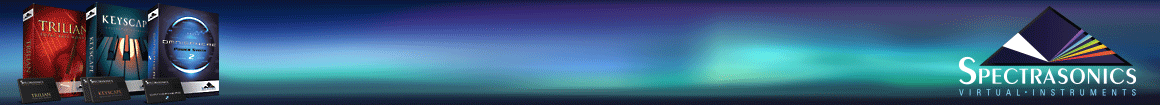paoling
Developer
Hello, my contribution here to clear some waters about the procedure for extracting libraries from multipart .rar files.
RAR is the most widespread system to package very big data in files of a certain specific size. It's not the only one, and there are more efficient and open source compressing algorithms, but RAR is the most famous.
Why can't just zip all the library in one single 50GB file? The reason is that a so big download is harder to download and if something goes bad during the download you have to download it again. Also files bigger than 4GB can be tricky for some operating systems, extractors and so. So with RAR we can package our 50 Gb library in smaller chunks of 2GB each.
Once you have download all the files you can use an extractor to extract the library properly.
Now: there are tons of extractor software, but the problem is that many of them have 2 problems.
1) they don't support multipart rar files
2) they create unnecessary subfolders which end in messing with the the developer's intended folder structure.
So far, the best solutions for extracting multipart rar files and avoid problems, are the super handy UNRARX for Mac (their site is down, but you can find it on many other sites) and 7Zip or WinRAR for Windows. NOTE: some other software have issues with the files:
for example The Unarchiver create strange folder names, Stuffit doesn't support multipart .rar files and so on.
Take all the files you have downloaded from the developer and place them in a new folder of your choice.
In UNRARX you can just open the first part01.rar file inside the application, and the files will be extracted automagically. While in Windows either WinRAR or 7Zip add a nice new menu when you right click on a RAR file. In this case right click on part01.rar and select "Extract here".
ERROR CASES:
If you get some kind of error message, it could be for three reasons.
1) A file is corrupt. To check if it's the problem check the file size of all the downloaded parts. All of them should have the same size, except the last one (which is usually smaller). If you see a weird file size on a part, delete the file and redownload it again.
2) A file is missing. Check if all the parts have been downloaded. They are usually in 2 digit format, so, for instance, if you see just part01.rar, part02.rar, part04.rar, please download part03.rar
3) A file has been renamed because it was a duplicate of another one. Let's say that you are downloading a file. For example "Piano.part05.rar" - the download is corrupt and you redownload it again, MAC OS can rename the new downloaded file into "Piano (2).part05.rar" or something similar. In this case, please delete the originally downloaded file and rename the new one to match the other parts.
This procedure works for our libraries, but also for many other third party libraries and once is learnt it's a very simple procedure.
RAR is the most widespread system to package very big data in files of a certain specific size. It's not the only one, and there are more efficient and open source compressing algorithms, but RAR is the most famous.
Why can't just zip all the library in one single 50GB file? The reason is that a so big download is harder to download and if something goes bad during the download you have to download it again. Also files bigger than 4GB can be tricky for some operating systems, extractors and so. So with RAR we can package our 50 Gb library in smaller chunks of 2GB each.
Once you have download all the files you can use an extractor to extract the library properly.
Now: there are tons of extractor software, but the problem is that many of them have 2 problems.
1) they don't support multipart rar files
2) they create unnecessary subfolders which end in messing with the the developer's intended folder structure.
So far, the best solutions for extracting multipart rar files and avoid problems, are the super handy UNRARX for Mac (their site is down, but you can find it on many other sites) and 7Zip or WinRAR for Windows. NOTE: some other software have issues with the files:
for example The Unarchiver create strange folder names, Stuffit doesn't support multipart .rar files and so on.
Take all the files you have downloaded from the developer and place them in a new folder of your choice.
In UNRARX you can just open the first part01.rar file inside the application, and the files will be extracted automagically. While in Windows either WinRAR or 7Zip add a nice new menu when you right click on a RAR file. In this case right click on part01.rar and select "Extract here".
ERROR CASES:
If you get some kind of error message, it could be for three reasons.
1) A file is corrupt. To check if it's the problem check the file size of all the downloaded parts. All of them should have the same size, except the last one (which is usually smaller). If you see a weird file size on a part, delete the file and redownload it again.
2) A file is missing. Check if all the parts have been downloaded. They are usually in 2 digit format, so, for instance, if you see just part01.rar, part02.rar, part04.rar, please download part03.rar
3) A file has been renamed because it was a duplicate of another one. Let's say that you are downloading a file. For example "Piano.part05.rar" - the download is corrupt and you redownload it again, MAC OS can rename the new downloaded file into "Piano (2).part05.rar" or something similar. In this case, please delete the originally downloaded file and rename the new one to match the other parts.
This procedure works for our libraries, but also for many other third party libraries and once is learnt it's a very simple procedure.