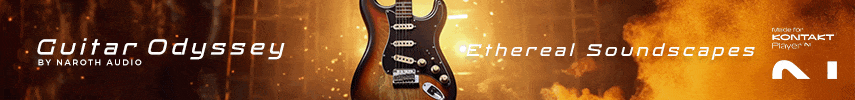This is the thread to post discussion about Plugin Alliance Deals. Initial posts about particular deal announcements can still be made in the Deals, Deals, Deals thread, but discussion afterwards should take place here.
You are using an out of date browser. It may not display this or other websites correctly.
You should upgrade or use an alternative browser.
You should upgrade or use an alternative browser.
Discussion Thread for Plugin Alliance Daily Deal Products2
- Thread starter Mike Greene
- Start date
Crowe
part raven, part troll
No, that's the point I believe.Does Drama Zone not show up in the latest posts filter? Just curious.
I would personally suggest splitting up the 'latest posts' into two (with deals having its own) but I can see how that would cause problems too.
timbit2006
A Member
That's a huge loss for PA. I think I bought pretty well every Unfiltered Audio plugin from them.This seems kind of surprising, it appears Unfiltered Audio and SPL are not @PluginAlliance anymore.
They're unique enough that they probably don't need the flash sale nonsense dragging their plugins worth down. SPL on the other hand can be replaced by literally any other company so that's a weird one.
edit:

PA Unfiltered Audio Bundle monthly
An endless sound design playground that not only ensures life and movement in your productions, but will open up a limitless creative scope.
What's even weirder about this is that Brainworx are the ones doing coding for SPL, or at least they for sure coded the "AnalogCode" plugins. Those are the Twintube, SPL Denoiser, that sort of thing.
Last edited:
oepion
G.A.S. Guzzler
This is actually quite concerning because it seems they have been removed from the Installation manager too. If we can't install plugins we purchased that would be a terrible move!This seems kind of surprising, it appears Unfiltered Audio and SPL are not @PluginAlliance anymore.
EDIT: Sent them a ticket, I will update when I hear back from them. If they're not gonna sell certain plugins anymore they should at least provide the installer for people who paid for them previously.
Last edited:
kgdrum
“Making a mess & calling it Art is where it’s at!”
Wow this is pretty weird,even if PA isn’t going to retail the plugins anymore they should still be available for users that purchased them previously.This is actually quite concerning because it seems they have been removed from the Installation manager too. If we can't install plugins we purchased that would be a terrible move!
kgdrum
“Making a mess & calling it Art is where it’s at!”
greatYou can still download the individual installers from the license section in your account.

Calagan
Active Member
I noticed the Lindell 902 was updated yesterday with an Apple Silicon native version. So I downloaded it from the Plugin Manager but it was installing the 1.0.0 version (obviously not recognized by my DAW). I needed to use the individual installer.
regarding Unfiltered Audio, they were there yesterday on the internet site.
Just to say there seem to be a big mess with Plugin Alliance site and installer at the moment. It may be just a temporary glitch...
regarding Unfiltered Audio, they were there yesterday on the internet site.
Just to say there seem to be a big mess with Plugin Alliance site and installer at the moment. It may be just a temporary glitch...
PebbleStream
Eager Newb
This must have been a bug, I still see their products on PA's "Products" page.This seems kind of surprising, it appears Unfiltered Audio and SPL are not @PluginAlliance anymore.
kgdrum
“Making a mess & calling it Art is where it’s at!”
@PebbleStream thanks for pointing this out.This seems kind of surprising, it appears Unfiltered Audio and SPL are not @PluginAlliance anymore.
Apologies my bad, this seems to indeed have been a glitch on the PA website and both Unfiltered Audio and SPL are both now again displayed on PA’s website.
PA certainly has a knack for some spectacular glitches.
false alarm,carry on……….
Oh, joy. I can't wait. I love Native Access.
- Utilize Native Access as the preferred destination for installing and authenticating a broader range of products, reducing the need for multiple product installation tools
 PA's installation manager was always way too quick and convenient anyway.
PA's installation manager was always way too quick and convenient anyway.AnhrithmonGelasma
Senior Member
Can't wait to... wait for (and pray for) stuff to show up in NA. Ugh, I hope they don't do away with the PA installation manager....Oh, joy. I can't wait. I love Native Access.PA's installation manager was always way too quick and convenient anyway.
Digivolt
Glitch Vulture
At least Native Access will tell you there's an update once you've waited several hours for it to loadOh, joy. I can't wait. I love Native Access.PA's installation manager was always way too quick and convenient anyway.
Last edited:
Bee_Abney
How long have I been out?
That's why, I think. Plugin Alliance itself and Brainworx are now part of Native Instruments; but the other developers are connected only by their distribution contract. That should also mean that major changes to Plugin Alliance are unlikely for some time.But why do they only mention Brainworx products. PA is more than brainworx. Brainworx is just their only owned brand.
TR909sample
Active Member
As others have said, I sure hope that PA plugins don't adopt the Native Access installer, because it's a pile of hot garbage.
I've been migrating from one machine to another just recently and almost all plugins from all companies have been relatively hassle free, but NI native access has been buggy and I'm not even sure if there's a way to activate and de-activate plugins.
I've been migrating from one machine to another just recently and almost all plugins from all companies have been relatively hassle free, but NI native access has been buggy and I'm not even sure if there's a way to activate and de-activate plugins.
oepion
G.A.S. Guzzler
My understanding is you don't need to deactivate any NI product. They just ask that you uninstall the product from the old machine, and if it is not possible it still is OK and doesn't make any difference:I've been migrating from one machine to another just recently and almost all plugins from all companies have been relatively hassle free, but NI native access has been buggy and I'm not even sure if there's a way to activate and de-activate plugins.

On How Many Computers Can I Activate My Native Instruments Product?
The end-user license agreement (EULA) for Native Instruments products allows installation on two computers (three computers for all versions of MASCHINE and KOMPLETE). It is not allowed to use your...
TR909sample
Active Member
When they say uninstall, I don't think that can be done from within native access. They mean just going through your various folders and deleting plugins manually.My understanding is you don't need to deactivate any NI product. They just ask that you uninstall the product from the old machine, and if it is not possible it still is OK and doesn't make any difference:

On How Many Computers Can I Activate My Native Instruments Product?
The end-user license agreement (EULA) for Native Instruments products allows installation on two computers (three computers for all versions of MASCHINE and KOMPLETE). It is not allowed to use your...support.native-instruments.com
A bigger issue for me was how to activate plugins that you might already have installed and that doesn't seem to be possible either from Native Access.
I had all of my NI plugins on an external drive and the only options available in native access was reinstall, so that's what I did. I downloaded the entire Komplete for the second time in a few weeks. Lucky for me that I have fairly decent internet.
Trash Panda
Clueless nitwit
Anything fully installed through Native Access should have an uninstall application under your app area in your settings (at least in Windows). All the KU plug-ins I tried had this.When they say uninstall, I don't think that can be done from within native access. They mean just going through your various folders and deleting plugins manually.
A bigger issue for me was how to activate plugins that you might already have installed and that doesn't seem to be possible either from Native Access.
I had all of my NI plugins on an external drive and the only options available in native access was reinstall, so that's what I did. I downloaded the entire Komplete for the second time in a few weeks. Lucky for me that I have fairly decent internet.
Share: