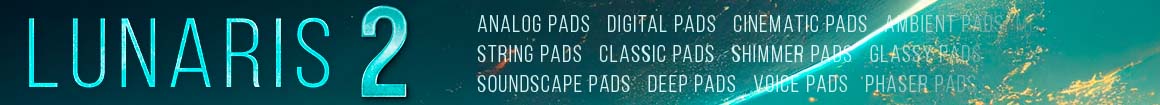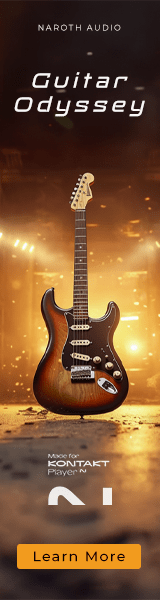muratkayi
Senior Member
Hi,
when I realize I loaded up too many VSTi and my DAW can't handle that much of required RAM I quickly (like before actually starting to play with the tracks) realize I need to come up with a better strategy, because I overdid it.
The Staffpad file I am working with right now used to be reactive and quick and handled a full orchestral score like a breeze, until today when it became slow and unresponsive in every action you can think of, like recognition, editing, following the score fluently when playing back. The thing that actually was not affected by all of this is the playback itself, gladly.
I am not quite sure what the actual bottleneck in Staffpad Scores is. I mean, sure, the more RAM the better, but... what actually squeezes the available RAM out of my setup? Score size, like the number of staffs/instruments I add to a score? Or score length? And which tactics help to avoid Staffpad getting hung up on not enough memory available?
I ask because I have worked on a series of full orchestra scores with no problems. The one I am working with, though, has two differences:
- it is much longer than the previous longest one (twice as long, longer than 6 minutes)
- it features more staffs than other scores, because I used some of the more peculiar sound sources, like Ambience One and CinePerc SoundFX in addition to the orchestral sections
I do not, however, make use of a harp in this score, so whatever.
Point is, I don't really know what would help here. Eliminiate Staffs/instruments? Split the score in two shorter files? That would be quite hard to follow through as I like to keep a intermingling flow of sounds between sections. It would involve quite a bit of audio mangling in a DAW, I guess.
Where did you overdo it with Staffpad and what were the culprits?
Or maybe it is the latest hotfix I installed today?
when I realize I loaded up too many VSTi and my DAW can't handle that much of required RAM I quickly (like before actually starting to play with the tracks) realize I need to come up with a better strategy, because I overdid it.
The Staffpad file I am working with right now used to be reactive and quick and handled a full orchestral score like a breeze, until today when it became slow and unresponsive in every action you can think of, like recognition, editing, following the score fluently when playing back. The thing that actually was not affected by all of this is the playback itself, gladly.
I am not quite sure what the actual bottleneck in Staffpad Scores is. I mean, sure, the more RAM the better, but... what actually squeezes the available RAM out of my setup? Score size, like the number of staffs/instruments I add to a score? Or score length? And which tactics help to avoid Staffpad getting hung up on not enough memory available?
I ask because I have worked on a series of full orchestra scores with no problems. The one I am working with, though, has two differences:
- it is much longer than the previous longest one (twice as long, longer than 6 minutes)
- it features more staffs than other scores, because I used some of the more peculiar sound sources, like Ambience One and CinePerc SoundFX in addition to the orchestral sections
I do not, however, make use of a harp in this score, so whatever.
Point is, I don't really know what would help here. Eliminiate Staffs/instruments? Split the score in two shorter files? That would be quite hard to follow through as I like to keep a intermingling flow of sounds between sections. It would involve quite a bit of audio mangling in a DAW, I guess.
Where did you overdo it with Staffpad and what were the culprits?
Or maybe it is the latest hotfix I installed today?