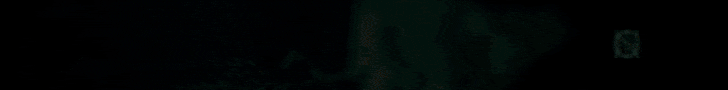musicalweather
Senior Member
Hi, I've been using Dorico for a while but am still very new to it. I like a lot of things about it and am figuring out how it can fit efficiently in my workflow. At first I did note input via step recording (playing my midi keyboard + using the number keypad). This was excruciatingly slow, though I suppose with practice I could get faster. I recently tried recording my midi keyboard playing live. That was pretty clunky until I discovered that I had to uncheck "detect duplets" and "detect grace notes." Much better after that. It also helps to record at a slower tempo. But ultimately, I still end up having small segments that need a lot of editing - enough that it's almost not worthwhile trying to record live. I often just end up erasing the problematic segment and inputing the notes using step record. So my questions are:
Does anyone regularly use live keyboard playing for note input in Dorico? How much time do you spend cleaning up faulty notation?
For those who don't input notes through live keyboard playing, are you pretty speedy with the other methods?
I guess my ultimate question is whether Dorico can work feasibly in my workflow. Right now, it's just pretty cumbersome. I'd like to find a way of getting the notes in fast and accurately.
Thanks for any info.
Does anyone regularly use live keyboard playing for note input in Dorico? How much time do you spend cleaning up faulty notation?
For those who don't input notes through live keyboard playing, are you pretty speedy with the other methods?
I guess my ultimate question is whether Dorico can work feasibly in my workflow. Right now, it's just pretty cumbersome. I'd like to find a way of getting the notes in fast and accurately.
Thanks for any info.