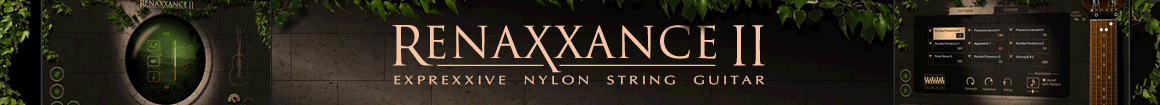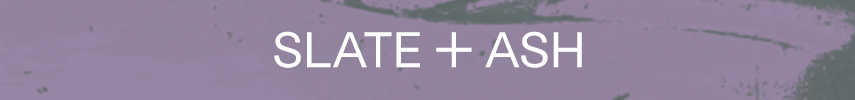Ned Bouhalassa
Senior Member
I just thought it might be useful to have a general tips thread for virtual orchestra writing/production. Just drop off something useful. when you think about it. If this thread becomes popular, we can make it a sticky, and then maybe someone will organise it so it can be easily searched.
-------------------------
Compensating for soft notes
It's a good idea to compensate for any delayed attack when you've entered soft notes (low velocity) to make sure that all these are not out of sync (late) with other, more percussive sounds like harp, piano, percs, etc. You can do this by entering negative values in the delay area of the MIDI control of the tracks. Use the click track or a percussive part to guide you.
Hiding non-note info
I'm not sure if other sequencers can do this, but in Logic, there's a Hide function. I use this to hide my Keyswitches, Modulation CC, etc, which I usually have placed one track below the corresponding MIDI note regions.
Less tight equals more impact
Many of you know this already, but for those who don't, for maximum impact and a more interesting sound, it's a good idea to make sure that all the instruments used in creating a single hit or big chord not play exactly at the same time. In a real-world recording setting, all the musicians involved could not in any way play as tight as we can make our samples play using computers. You may want to experiment with moving the instruments' notes off by a few milliseconds. You can use the humanize function on all the regions, or you can do it by hand.
[new, from StrangeCat]
Tempo push and pull
When sequencing use pull and push on question and answering phrases through tempo varation to create more expression. Think like a conductor, race up to cressendos then pull back a bit, emphasize the emotions of phrases and motifs. [more, from Rob Elliot] Tempo track (varying tempos) should be used as often as possible. Don't be afraid to swing this farther than you think - it makes the 'human' performance impression.
[new]
Adding Expression control to a Kontakt patch that as sold (default) does not have any
First make sure that you've selected Edit All Groups in the Group Editor section of Kontakt. Then, in the Kontakt browser, click on Auto and select the MIDI automation tab. Finally, click and drag CC 11 from the list and drop it on the Volume knob in Kontakt's Amplifier section. Now you can add some dynamic movement to otherwise static patches.
[new, from Rob Elliot]
Coupling ensemble and solo instruments
Double large string libraries with solo strings - this can provide more intimacy of sound - character.
[new, from Rob Elliot]
Doubling lines on a deadline
For deadline projects (when you don't have time to play all 'doubles' use midi track offsets - random +/-.
[new, from Rob Elliot]
Quick sketches using ensemble patches
Again for deadlines use ensemble patches to sketch out sections -then replace with individual instruments - improve voice leading, counterpoint, etc. at that later stage
[new, from Rob Elliot]
Give instrument voices dynamic movement
Aside from an occasional high string pedal tone - all voices (samples) are dynamic - should be going somewhere. To me nothing says synth more than a held chord with no dynamic movement.
[new, from Rob Elliot]
Think 3D when mixing
Think 3D for final mix 1 - width (panning) 2 - depth (predelay level) 3 height (volume/balance)
[new]
Listen at louder levels in order to appreciate soft samples
There's a wealth of great samples that we sometimes miss out on because we're constantly paying more attention to samples above 60 in velocity. Bring up the levels of your sound system, and you might re-discover some gems. I think I remember this from something Frederick posted a while back, but I may be wrong!
[new, from rgames]
Use controllers to create custom release tails
Especially when tempo is slow and tutti rests follow, recorded release tails are almost always too quick. A group of live musicians will put a mini-decrescendo in there. I use a combo of volume and crossfading to get the effect. Linear fade almost never works - it needs to have variable slope, slower at first and increasing towards the release.
-------------------------
Compensating for soft notes
It's a good idea to compensate for any delayed attack when you've entered soft notes (low velocity) to make sure that all these are not out of sync (late) with other, more percussive sounds like harp, piano, percs, etc. You can do this by entering negative values in the delay area of the MIDI control of the tracks. Use the click track or a percussive part to guide you.
Hiding non-note info
I'm not sure if other sequencers can do this, but in Logic, there's a Hide function. I use this to hide my Keyswitches, Modulation CC, etc, which I usually have placed one track below the corresponding MIDI note regions.
Less tight equals more impact
Many of you know this already, but for those who don't, for maximum impact and a more interesting sound, it's a good idea to make sure that all the instruments used in creating a single hit or big chord not play exactly at the same time. In a real-world recording setting, all the musicians involved could not in any way play as tight as we can make our samples play using computers. You may want to experiment with moving the instruments' notes off by a few milliseconds. You can use the humanize function on all the regions, or you can do it by hand.
[new, from StrangeCat]
Tempo push and pull
When sequencing use pull and push on question and answering phrases through tempo varation to create more expression. Think like a conductor, race up to cressendos then pull back a bit, emphasize the emotions of phrases and motifs. [more, from Rob Elliot] Tempo track (varying tempos) should be used as often as possible. Don't be afraid to swing this farther than you think - it makes the 'human' performance impression.
[new]
Adding Expression control to a Kontakt patch that as sold (default) does not have any
First make sure that you've selected Edit All Groups in the Group Editor section of Kontakt. Then, in the Kontakt browser, click on Auto and select the MIDI automation tab. Finally, click and drag CC 11 from the list and drop it on the Volume knob in Kontakt's Amplifier section. Now you can add some dynamic movement to otherwise static patches.
[new, from Rob Elliot]
Coupling ensemble and solo instruments
Double large string libraries with solo strings - this can provide more intimacy of sound - character.
[new, from Rob Elliot]
Doubling lines on a deadline
For deadline projects (when you don't have time to play all 'doubles' use midi track offsets - random +/-.
[new, from Rob Elliot]
Quick sketches using ensemble patches
Again for deadlines use ensemble patches to sketch out sections -then replace with individual instruments - improve voice leading, counterpoint, etc. at that later stage
[new, from Rob Elliot]
Give instrument voices dynamic movement
Aside from an occasional high string pedal tone - all voices (samples) are dynamic - should be going somewhere. To me nothing says synth more than a held chord with no dynamic movement.
[new, from Rob Elliot]
Think 3D when mixing
Think 3D for final mix 1 - width (panning) 2 - depth (predelay level) 3 height (volume/balance)
[new]
Listen at louder levels in order to appreciate soft samples
There's a wealth of great samples that we sometimes miss out on because we're constantly paying more attention to samples above 60 in velocity. Bring up the levels of your sound system, and you might re-discover some gems. I think I remember this from something Frederick posted a while back, but I may be wrong!
[new, from rgames]
Use controllers to create custom release tails
Especially when tempo is slow and tutti rests follow, recorded release tails are almost always too quick. A group of live musicians will put a mini-decrescendo in there. I use a combo of volume and crossfading to get the effect. Linear fade almost never works - it needs to have variable slope, slower at first and increasing towards the release.