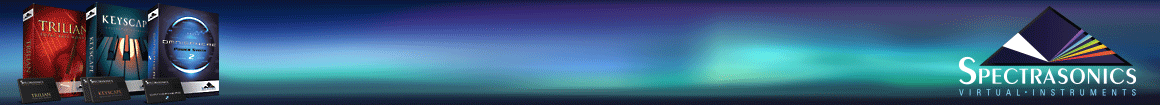David Cuny
Grand Poobah, Royal Order of WordBuilders
This post gives a general overview to SynthesizerV, and assumes that the reader is interested in using SynthesizerV to generate English lyrics.
What Is SynthesizerV?
SynthesizerV (the "V" is pronounced as the letter, not the Roman numeral) is a program published by Dreamtonics that generates sung vocals in English, Japanese and Chinese. It has a piano-roll style editor for entering in notes, and can render audio files.
What sets SynthesizerV apart from other singing synthesis programs is the naturalness of the vocals. This is a result a number of things, including:
Where Can I Get SynthesizerV?

Is the SynthesizerV Editor Free?
The "Basic" version of the editor is free, and lacks many of the more advanced features of the Pro version of the editor:
Are There Free Voices?
Yes. These "lite" voices are lower quality versions of the commercial voices. While commercial voices will typically be sampled at multiple pitches, the "lite" version may only be based on samples from a single pitch. They will also typically render at lower quality.
"Standard" voices use an older method of voice synthesis. "AI" voices have replaced "Standard" voices, and use neural networks to synthesize voices.
Commercial use of the "lite" voices is prohibited, and the name of the voicebank must be attributed on any released music.
As of this writing, the following "lite" native English voices available, Eleanor Forte Standard, and Solaria:
Who Makes The Voice Banks? Can I Make My Own Voicebank?
Dreamtonics owns the proprietary process for creating voicebanks, and the specifics of the process and cost are shielded by NDAs (non-disclosure agreements). Various vendors have licensed with Dreamtonics to create voicebanks, which are sold under their own licenses.
Based on a recent crowdfunding effort, creating a voicebank is likely to cost over $45,000. If that doesn't deter you, get in touch with Dreamtonics.
What Voices Are Available? Which is the Best?
The complete list can be found on the Dreamtonics site and scrolling down to "Meet our Voices". [rant] I'd love to provide a direct link, but since the Dreamtonics website is all whiz-bang and not even close to being ADA compliant, some of the material on the webpage doesn't actually appear until you scroll to that point in the page. [/rant]
As of this writing, the following "native" English voices are available.
Dreamtonics
Best Male: Kevin
Best Female: Solaria
But since each voice is based on an actual singer, the voices reflect many of the qualities of that singer, including timbre, vocal range and genre.
The cross-lingual feature is constantly improving, so you may find non-native English voices completely usable.
Also, it is important read the EULAs! For example, while Eleanor Forte is an excellent voice, commercial use may require entering into a license agreement with Animen.
Are There Restrictions On the Use of the Commercial Voices?
Yes. Each vendor has their own license, and some vendors have different licenses for each voice. Be sure to check with the vendor to see the limitations of the voicebank.
For example, here's an rough summary of the Dreamtonics license for their voices. This is perhaps the least restrictive license:
Allowed:
What Is SynthesizerV?
SynthesizerV (the "V" is pronounced as the letter, not the Roman numeral) is a program published by Dreamtonics that generates sung vocals in English, Japanese and Chinese. It has a piano-roll style editor for entering in notes, and can render audio files.
- It runs under Windows, OS X and Linux.
- It can be run as a stand-alone application, or as a VSTi from within your DAW (Pro version only)
What sets SynthesizerV apart from other singing synthesis programs is the naturalness of the vocals. This is a result a number of things, including:
- Each language (English/Japanese/Chinese) has its own phoneme set, capturing the "accent" of the language.
- AI Voices can sing in all the supported languages, irregardless of the singer's native language.
- Voices are trained on the singer's vocal "style", allowing automatic pitch "tuning" to make the vocal more human and less robotic.
- Frequent updates to the editor and voice capabilities.
Where Can I Get SynthesizerV?

Is the SynthesizerV Editor Free?
The "Basic" version of the editor is free, and lacks many of the more advanced features of the Pro version of the editor:
- Only three tracks
- No customizing AI pitch generation or Vocal Modes
- No VSTi support
- No cross-lingual synthesis
- No MIDI keyboard input
- No scripting
Are There Free Voices?
Yes. These "lite" voices are lower quality versions of the commercial voices. While commercial voices will typically be sampled at multiple pitches, the "lite" version may only be based on samples from a single pitch. They will also typically render at lower quality.
"Standard" voices use an older method of voice synthesis. "AI" voices have replaced "Standard" voices, and use neural networks to synthesize voices.
Commercial use of the "lite" voices is prohibited, and the name of the voicebank must be attributed on any released music.
As of this writing, the following "lite" native English voices available, Eleanor Forte Standard, and Solaria:
Who Makes The Voice Banks? Can I Make My Own Voicebank?
Dreamtonics owns the proprietary process for creating voicebanks, and the specifics of the process and cost are shielded by NDAs (non-disclosure agreements). Various vendors have licensed with Dreamtonics to create voicebanks, which are sold under their own licenses.
Based on a recent crowdfunding effort, creating a voicebank is likely to cost over $45,000. If that doesn't deter you, get in touch with Dreamtonics.
What Voices Are Available? Which is the Best?
The complete list can be found on the Dreamtonics site and scrolling down to "Meet our Voices". [rant] I'd love to provide a direct link, but since the Dreamtonics website is all whiz-bang and not even close to being ADA compliant, some of the material on the webpage doesn't actually appear until you scroll to that point in the page. [/rant]
As of this writing, the following "native" English voices are available.
Dreamtonics
- Kevin: Male voice, good general purpose voice. Can do pop, but not rock.
- Hayden: Male voice, focused on pop.
- Ninezero: Male voice, focused on hard rock.
- Ritchy: Male voice, focused on rap vocals.
- Natalie: Female voice, good general purpose voice.
- Weina: Female voice, good general purpose voice. Has a slight accent.
- Asterian: Male voice, lower range. The lower register makes the voice somewhat niche.
- Solaria: Female voice, excellent general purpose voice.
- Soros: male voice, focused on pop.
- Eleanor Forte: Female voice, good general purpose voice.
- Jun: Younger male voice, pop voice. Designed to pair with Anri.
- Anri: Younger female voice, pop voice.
Best Male: Kevin
Best Female: Solaria
But since each voice is based on an actual singer, the voices reflect many of the qualities of that singer, including timbre, vocal range and genre.
The cross-lingual feature is constantly improving, so you may find non-native English voices completely usable.
Also, it is important read the EULAs! For example, while Eleanor Forte is an excellent voice, commercial use may require entering into a license agreement with Animen.
Are There Restrictions On the Use of the Commercial Voices?
Yes. Each vendor has their own license, and some vendors have different licenses for each voice. Be sure to check with the vendor to see the limitations of the voicebank.
For example, here's an rough summary of the Dreamtonics license for their voices. This is perhaps the least restrictive license:
Allowed:
- Unrestricted private use
- No limitations on revenue for commercial purposes
- Distributing works using a different name than the database name
- Creating and distributing sample packs
- Official Online Manual: Doesn't exist.
- Unofficial Online Manual: https://manual.synthv.info/ This is a work in process.
- Official Forum: https://forum.synthesizerv.com/ Dreamtonics does read forum posts, but rarely posts or responds to posts. Support is provided by other users (mostly by as Claire, who created the Unofficial Online Manual), so be nice.
- Video Tutorials:
Last edited: