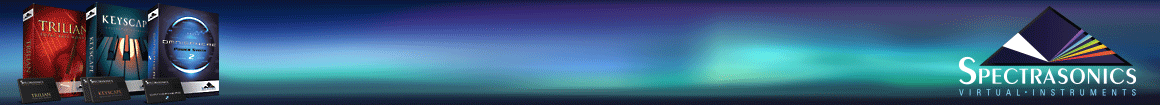Richard_AH
Member
Hi all,
I have an issue in that I cannot route multiple instruments in SINE player to individual mixer tracks using BRSO Articulate. I can do this in Kontakt, and that al works fine, but not in SINE. I am using FL Studio.
I have attached a pdf detailing the issue (with screenshots and fully laid down explanation) so hopefully all is clear (sorry if its long).
Any advice greatly appreciated.
Many thanks,
Richard
I have an issue in that I cannot route multiple instruments in SINE player to individual mixer tracks using BRSO Articulate. I can do this in Kontakt, and that al works fine, but not in SINE. I am using FL Studio.
I have attached a pdf detailing the issue (with screenshots and fully laid down explanation) so hopefully all is clear (sorry if its long).
Any advice greatly appreciated.
Many thanks,
Richard