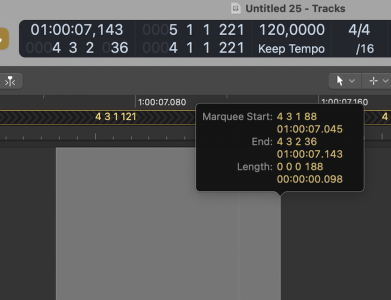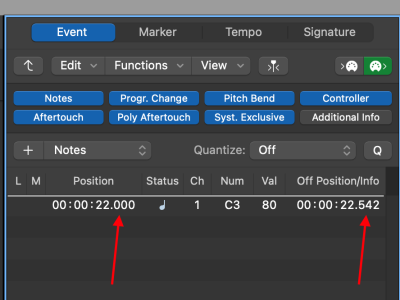Daniele Nasuti
Member
1. Is there a way in Logic to see exactly how many milliseconds there are between 2 points or in a selection?
2. I need to set negative delay for orchestral stock instruments inside logic (StudioStrings, StudioBrass and some EXS24 instruments). Some of you has already done that? It’s difficult to understand how much neg.delay for each track is needed.
3. I’m having a problem with notes on piano roll because even if I play well at the right time the notes are always recorded 30/40ms before the grids. (Why this happens? It’s because my low performance Mac or a Logic problem)
2. I need to set negative delay for orchestral stock instruments inside logic (StudioStrings, StudioBrass and some EXS24 instruments). Some of you has already done that? It’s difficult to understand how much neg.delay for each track is needed.
3. I’m having a problem with notes on piano roll because even if I play well at the right time the notes are always recorded 30/40ms before the grids. (Why this happens? It’s because my low performance Mac or a Logic problem)