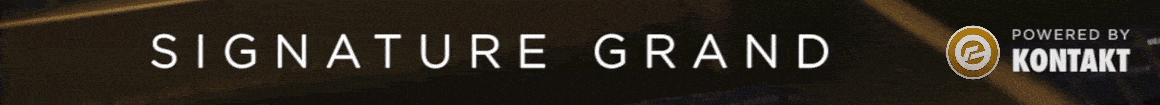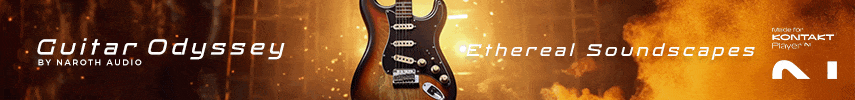Hi all!
Noob question about modulating Multi LFO's Depth parameter with LFO... Normally when you modulate parameter, you initialize the parameter with some value, and then use the modulator to decrease and/or increase it. For some reason (Bug?) I can only decrease the Depth parameter in Multi LFO. Any thoughts?
I attached multi which hopefully demonstrates the problem. Analog PWM Multi LFO is used to modulate the PWM parameter in Analog synth. Depth LFO is used to modulate Depth parameter in Multi LFO. I have set the Depth to its minimum value, but no matter what I do, I cannot make the LFO increase it.
Of course I can switch approach and set the maximum value... Is this a bug or am I missing something here?
-k
Noob question about modulating Multi LFO's Depth parameter with LFO... Normally when you modulate parameter, you initialize the parameter with some value, and then use the modulator to decrease and/or increase it. For some reason (Bug?) I can only decrease the Depth parameter in Multi LFO. Any thoughts?
I attached multi which hopefully demonstrates the problem. Analog PWM Multi LFO is used to modulate the PWM parameter in Analog synth. Depth LFO is used to modulate Depth parameter in Multi LFO. I have set the Depth to its minimum value, but no matter what I do, I cannot make the LFO increase it.
Of course I can switch approach and set the maximum value... Is this a bug or am I missing something here?
-k