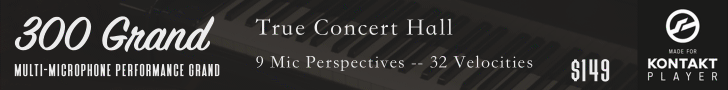Midihooker
New Member
Hi
I'm pretty sure i will buy this next week but have some questions.
1
Keygroups can be any oscillator and sample right? So basically i can have difrent sounds across the keyboard?
Can the arpeggio have swing /shuffle?
The only thing that gets me confused id the structure works
Keygroups have it's own parameters and those can be connected to the same layers?? Like multis in old samples?
I have a hardware stepsequencer tjat can send on 16 channels. Does falcon have midi learn so i can do that?
I'm reading the manual and Like what i read
Last question. If I chop of a sample. A drumloop for example. Can those be edited and have it's own set of modulators?
Peace out from Sweden
Midihooker
I'm pretty sure i will buy this next week but have some questions.
1
Keygroups can be any oscillator and sample right? So basically i can have difrent sounds across the keyboard?
Can the arpeggio have swing /shuffle?
The only thing that gets me confused id the structure works
Keygroups have it's own parameters and those can be connected to the same layers?? Like multis in old samples?
I have a hardware stepsequencer tjat can send on 16 channels. Does falcon have midi learn so i can do that?
I'm reading the manual and Like what i read
Last question. If I chop of a sample. A drumloop for example. Can those be edited and have it's own set of modulators?
Peace out from Sweden
Midihooker