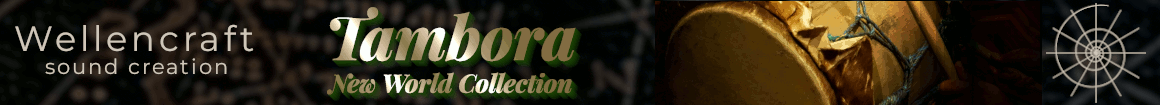treynterrio
Member
Hi there, is it possible if I have a sample in my main group and use the drag and drop function to add another sample (which then ends up in my main group) to regulate the different volumes?
Lets say the Main sample is "XYZ" and the sample I loaded in is "ABC" both are loaded in GROUP "MAIN".
What I want is change the Volume of both separate in my Volume Menu. Is this possible?
Lets say the Main sample is "XYZ" and the sample I loaded in is "ABC" both are loaded in GROUP "MAIN".
What I want is change the Volume of both separate in my Volume Menu. Is this possible?