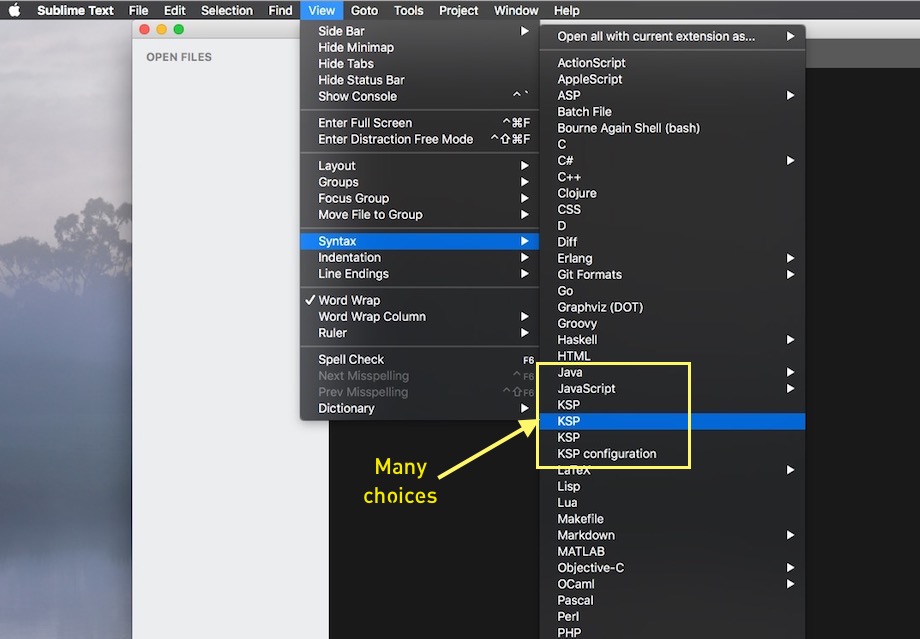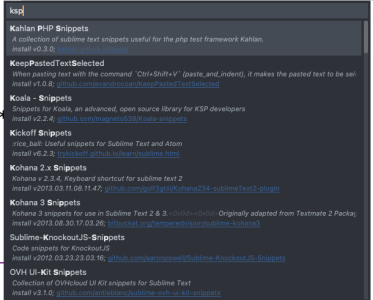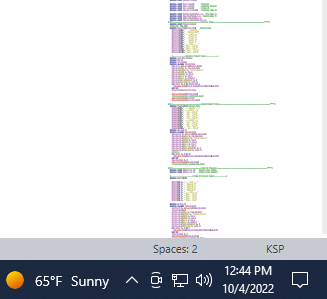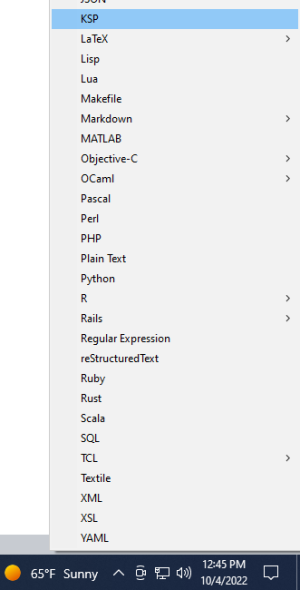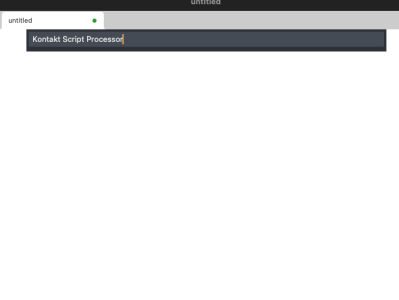This question seems to come up from time to time, so I put together a video showing how to install Sublime, then Package Control, then the KSP add-on. I also added Super Calculator and Increment Selection, which I find handy.
You are using an out of date browser. It may not display this or other websites correctly.
You should upgrade or use an alternative browser.
You should upgrade or use an alternative browser.
How to Install Sublime Text with KSP add-on
- Thread starter Mike Greene
- Start date
polypx
弾
Mike, command-K for "compile" works for you on Mac? For me, that just launches a secondary command system, and doesn't compile. So I use the manual install of KSP, and manually change the key_commands file to "command-L" for compile (or something else that Sublime Text doesn't need). I've never found out how to do that in the Package Control version.
I also like the light colour scheme, that makes two of us!
cheers, Dan
I also like the light colour scheme, that makes two of us!
cheers, Dan
Anders Wall
55°36'48.6"N 13°07'14.2"E
Just remove them and install the latest.Under Mac OSX, the problem is that I end up with several choices of KSP synthax after different versions and updates. It's strange _
Still happy that I don't develop very complicated Instruments.
--> Prefs browse pkg.
Remove all the KSP's
Restart app and then install KSP pkg again.
Best of luck!
/Anders
WocherMusic
New Member
Thank you so much for your explanation, everything worked fine!
Is there a way to set up KSP syntax as a default when opening up a new file? (I've been learning how to code – and only KSP – for only three weeks yet, so that preferences menu in Sublime Text is too much for me...)
Is there a way to set up KSP syntax as a default when opening up a new file? (I've been learning how to code – and only KSP – for only three weeks yet, so that preferences menu in Sublime Text is too much for me...)
EvilDragon
KSP Wizard
Put .ksp extension in your file as you save it and it will automatically switch to sKSP syntax coloring.
You can also add a keyboard shortcut to switch directly to it. Go to Preferences->Key Bindings, then in the right side panel (user settings), add this bit of JSON:
You can also add a keyboard shortcut to switch directly to it. Go to Preferences->Key Bindings, then in the right side panel (user settings), add this bit of JSON:
Code:
{
"keys": ["ctrl+k, ctrl+k"],
"command": "set_file_type",
"args": {"syntax": "KSP.sublime-syntax"}
},WocherMusic
New Member
Thanks! And another small thing: does anyone use F5 to compile? I'd love to use it, but the KSP add-on allows only for cmd+K, while F5 is assigned to another native function in Sublime Text ("Sort lines").
EvilDragon
KSP Wizard
You can change the binding for Sort lines to something else (I think I moved it to F9), then F5 should work.
WocherMusic
New Member
Right, it's just too hard for a beginner. I thought it was easy to change, but I'll stick with cmd+K! 

EvilDragon
KSP Wizard
You could try forcing f5 to do what you want by adding this to the user keymap:
Code:
{
"keys": ["f5"],
"command" : "compile_ksp",
"context": [{ "key": "selector", "operator": "equal", "operand": "source.ksp" }]
},WocherMusic
New Member
It's very kind of you to still offer me a solution – it worked!!
Tod
Senior Member
Something has changed in Package Control, when you click on "Install Now" it no longer takes you to the same page that you show in your video, and it no longer has the part that you copied. However, I did follow the directions there and managed to get KSP loaded.
Just thought I'd mention it in case anybody else runs into this problem.
Just thought I'd mention it in case anybody else runs into this problem.
Tod
Senior Member
i had sublimeKSp before, i could see it in the list of languages, i was using it. BUT...
I short, i had an issue with KSP in sublime text, so i uninstalled it, then following the video i wanted to find the latest KSP version, but i don't see it in the list when i type KSP in the search box as Mike Greene does in the video.
i also went to GitHub but i don't know how to download all the folders there.
EvilDragon
KSP Wizard
Try searching for "Kontakt Script Processor"
Share: