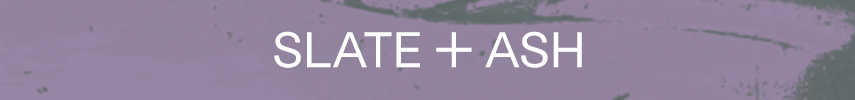newbycomposer
Member
I recently started writing again after a very long time. I'm using eastwest opus, and have a string section which Has a part playing this rhythm (photo below, speed up the notation it was easier to turn it into a full measure than half measure quickly).
I'm wondering if for parts like this where you have it switching back and forth, if its better to just have each articulation on its own track and not mess with the keyswitches, flipside is then you have to break the part up into a bunch of parts, which has its own problems.
First link is notation, second is first audio clip
I'm wondering if for parts like this where you have it switching back and forth, if its better to just have each articulation on its own track and not mess with the keyswitches, flipside is then you have to break the part up into a bunch of parts, which has its own problems.
First link is notation, second is first audio clip